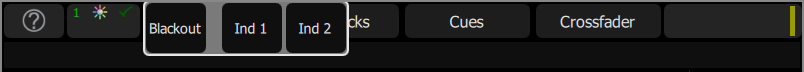Can I Park lights on a ColorSource Console?
The below information is accurate up to version 2.5.0. Independents have changed in versions 2.6.0 and higher.
For that information please see the Version 2.6.0+ section below.
Explanation
Is it possible to park levels or lights on the ColorSource Console?
If you need to have some DMX addresses remain on and persist through powering the console on and off, you will need to assign the addresses to "Independents".
These Independents can toggle between 0 and a designated level you give them.
They can also remain at their level, even with the Blackout feature enabled on the console.
To setup and use your Independents, follow the steps below
Steps to Solution
- Go to Setup > Settings
- Press on the tab labeled "Ind."
- In this screen, you can configure and set up your Independents.
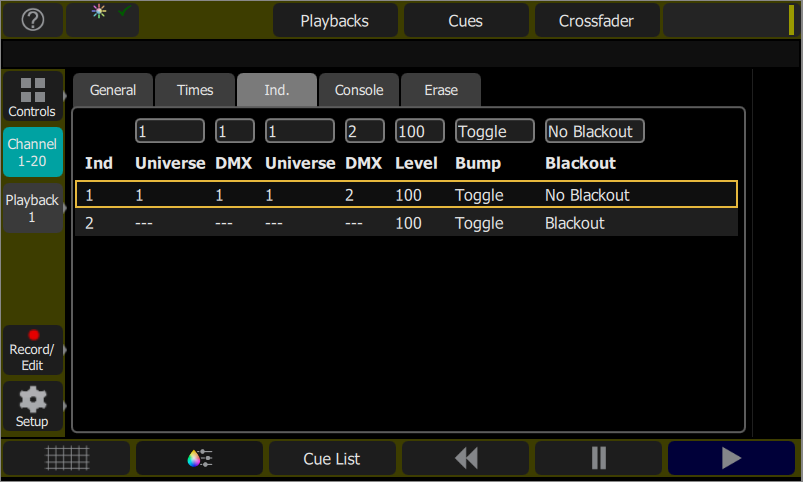
- Note that you can only assign a maximum of two unique addresses per Independent.
- You can change the Bump Setting to be either Toggle or Bump, which will change if it remains on when pressed once or if it has to be held.
- The blackout setting makes the Independent remain on even when blackout is enabled. To do this, make sure to select "No Blackout".
- To activate the Independents, simply click on the Special Functions button at the top of the screen and click on either "Ind 1" or "Ind 2".
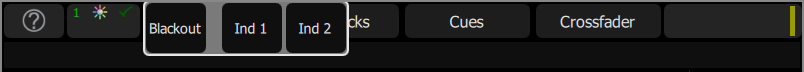
Version 2.6.0+
In software version 2.6.0 we added the ability to patch as many addresses to an Independent as needed. The steps are relatively the same. See below.
Steps:
- Go to Setup > Settings
- Press on the tab labeled "Ind."
- This screen is a bit different than in previous versions.
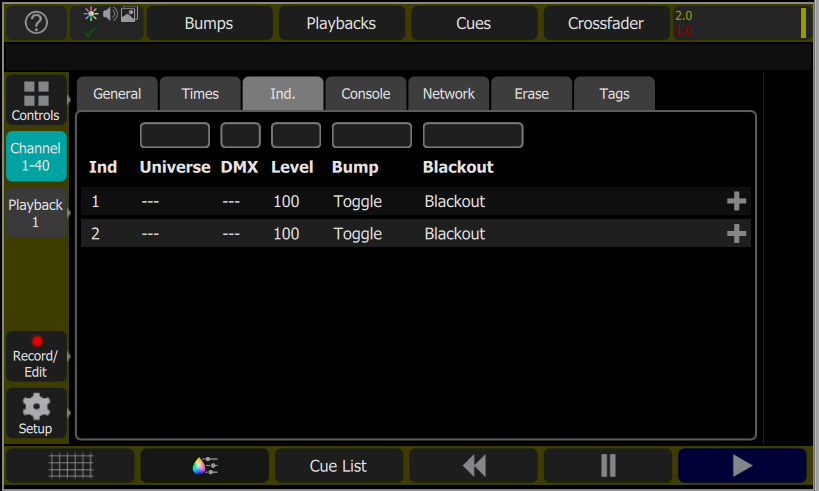
- Enter the Universe and first DMX address you want in the Independent. The press the Plus (+) on the right side to add another line.
- You will need to add your addresses one line at a time and then press the plus (+) to add the next line.
- You can change the Bump Setting to be either Toggle or Bump, which will change if it remains on when pressed once or if it has to be held.
- The blackout setting makes the Independent remain on even when blackout is enabled. To do this, make sure to select "No Blackout".
- To activate the Independents, simply click on the Special Functions button at the top of the screen and click on either "Ind 1" or "Ind 2".