Which Settings are Recalled Using Recall User Settings?
Explanation
Starting in v2.7.0 of Eos Family Software, Setup > System > Recall User Settings allows User Settings to be copied from one user to another.
Note: If only User 1 has been defined, this screen will appear blank:

After users have been defined, they will appear here:
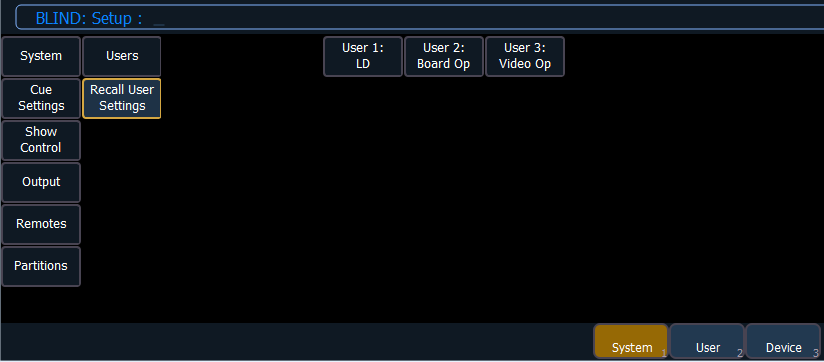
If User 1: LD were active, and selected User 3: Video Op, all of Video Op's settings (defined below) would replace LD's current selections.
Not all settings are copied, and more work will be done in the future to copy more settings.
Content Copied
As of version 2.7.3 the following items are copied:
- User Label
- Everything in Setup > User > Record Defaults and Update Defaults
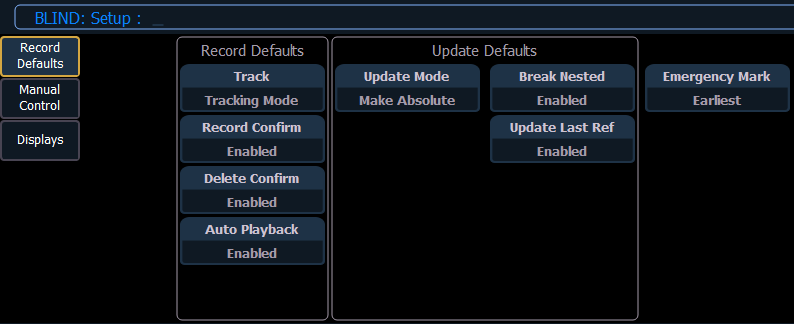
- Track: Tracking Mode | Cue Only Mode
- Record Confirm: Disabled | Enabled
- Delete Confirm: Disabled | Enabled
- Auto Playback: Disabled | Enabled
- Update Mode: All | Make Absolute | Ref Only
- Break Nested: Disabled | Enabled
- Update Last Ref: Disabled | Enabled
Note: In v2.7.x software, Emergency Mark Earliest | Latest is not included in "Recall User Settings"
- Everything in Setup > User > Manual Control

- Manual Timing: Up, Down, Focus, Color, Beam
- Button Values: Level, Plus %, Minus %, Live RemDim Level
- Highlight: Highlight Preset, Lowlight Preset, Highlight RemDim: Disabled | level
- Default Times: Sneak, Go To Cue Time, Back Time, Assert Time, Off Time, Release Time, Timing Disable
- Everything in Setup > User > Displays
- Preserve Blind Cue Disabled | Enabled
- Popup Magic Sheet
- Popup Nav Lock Enabled | Disabled
- Items in Setup > Device > Face Panel
- Encoders Percent Per Rev, Degrees Per Rev
- Encoders Percent Per Rev, Degrees Per Rev
- Patch: Preserve Native On Patch Change Disabled | Enabled
- Color Picker: Gel Match Type Brightest | Spectral | Hybrid
- Color Picker: Gel Swatch Type "Show Gels as Gel Against White Background" [deck of gels icon] | "Show Gels as Gel + Lamp Output" [light shining down icon]
