Cue List displays in Express consoles
The Cue List in the Stage and Blind displays, shown below, is a short list of cues in the show. Shown along with cues are cue attributes, such as fade timing, linking and the cue’s label, if any.
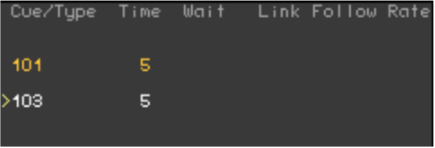
Cue indicators
The color in which a cue is displayed provides information about the cue’s current status.
Gray................. Cue is not selected and is not in a fader.
White............... Pending cue, will play back next time either Go key is pressed.
Yellow............. Cue is in a fader, and is selected in Stage.
Gold................. Cue is in a fader, but is not selected in Stage.
Light red ......... Cue is currently running and is selected in Stage.
Dark red .......... Cue is currently running, but is not selected in Stage.
> ...................... Cue is selected in Stage or Blind.
Fader Status display
The fader status display consists of two windows located near the bottom of the Stage and Blind displays.
The fader status display provides information about the cues loaded to the console’s faders, including fade times and rates. The left window monitors the A/B fader; the right window monitors the C/D fader. The display counts down wait times for cues and indicates which step is running when an effect is active.
