DMX Port Assignment for Hog 4 Consoles
Symptoms/Issue
Are ports mappable on Hog?
Description/Explanation of Issue
Ports on Hog consoles, Hog widgets and DP8000s are mappable in shows running Hog 4 v3.14.0 and newer.
Ports are not mappable in shows running Hog 4 v3.13.1 and older.
Fix/Solution
The listed solution is for consoles running 3.14.0 and newer:
- Open the Network window (Setup, Network softkey).
- Select the processor ensuring the entire row is highlighted.
- Press Settings.
- Select the Output tab.
- Current output mappings for the selected processor are displayed here. Rows are organized in universe order.
- Console, widget and DP8000 ports are categorized as Widget types.
- Art-Net and sACN are categorized as such.
- To map a universe to a different port, press the the Port box for the universe that needs remapping, and press Set.
- Select the port number from the drop down menu.
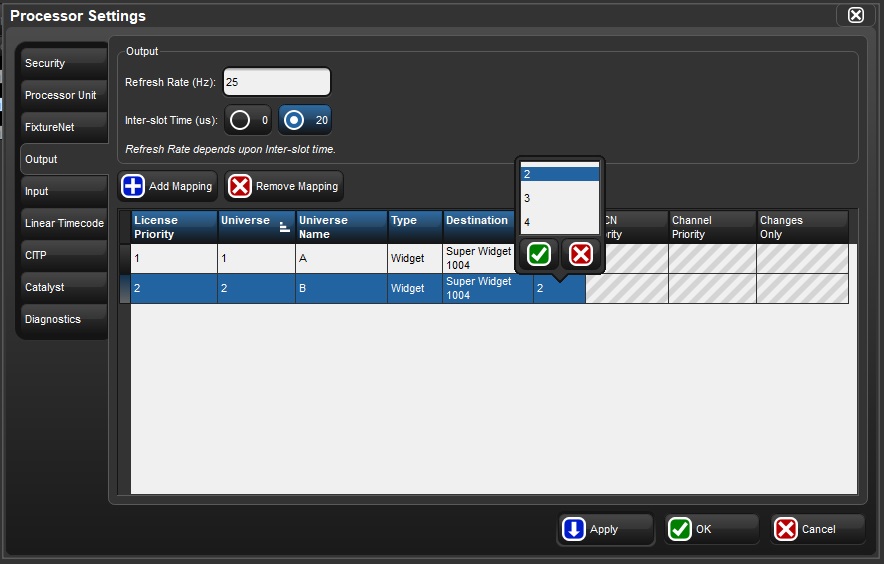
Ports already mapped to a universe will not be available on the drop down menu. Ports may only have one port mapped to them.
- If mapping to an external widget:
- Select the Destination box in the row you are changing.
- Press Set
- Select the proper external widget.
- To remove output mappings:
- Highlight the row(s) to be deleted.
- Press Remove Mapping.
- To add output mappings:
- Press Add Mapping.
- Select the universe(s) to be mapped.
- Select the output type (Widget, Art-Net or sACN).
- Press OK.
- Press Apply before changing any other settings.
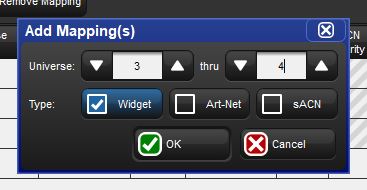
Hog 4 systems are capable of running on up to universe 1000. A processor has a limit to how many universes it may output. Check out this article to find out how many outputs your console/processor is capable of processing.
Additional universes to your processor's capabilities may be added and mapped, but will not be processed. These mappings are indicated with a yellow triangle with a black exclamation point in the License Priority column of the rows not being processed.
A universe may be mapped to multiple outputs. This will require the universe to be listed numerous times with different output types.
The same universe may also be mapped to multiple widget outputs.
- When done with all mappings, press Apply or OK.
