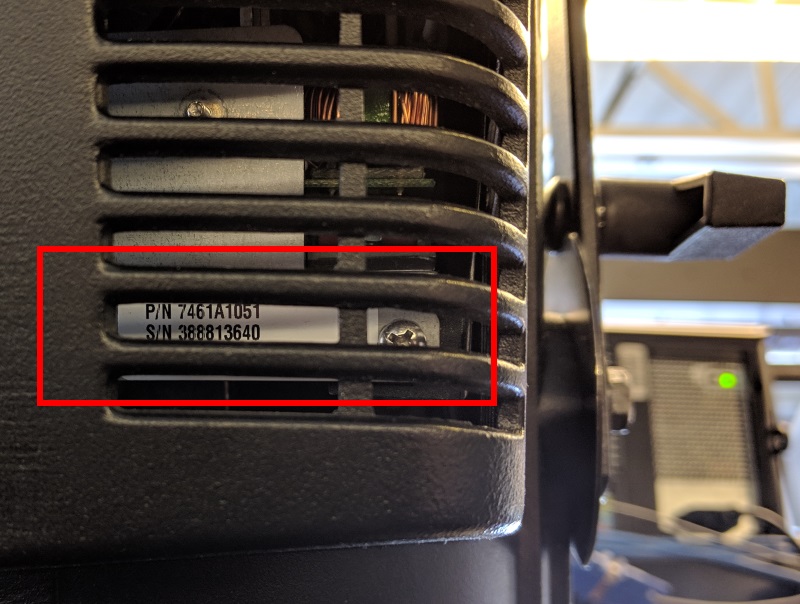Source Four LED Serial Number Location
There are two places to find the serial number on a Source Four LED Series 1 or Series 2 fixture. One is found through the UI on the rear of the fixture, and the other is found on a physical label. See the instructions below for finding both options.
Serial Number in the UI
- Press the Enter button to go to the Main Menu
- Press the down arrow to highlight Advanced Settings, then press Enter
- Press the down arrow to highlight Diagnostics, then press Enter
- Press the down arrow to highlight About Fixture, then press Enter
- The number will be listed on the line that says Ser: XXXXXXXXX, where the X's are a nine digit number:
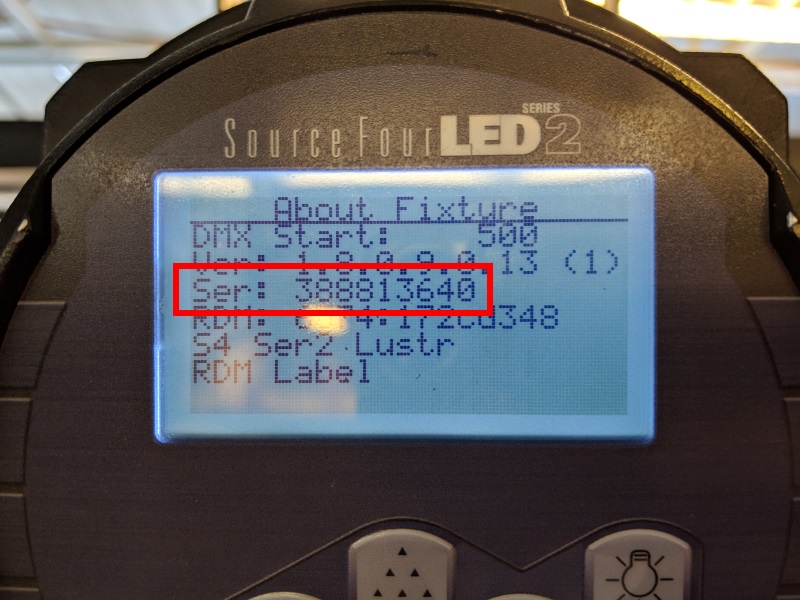
Serial Number Label
If you look through the grate on the underside of the fixture, you'll find a while label affixed to the light engine on inside. This label will have a P/N (part number), S/N (serial number), and barcode.