Can EchoTouch function across multiple spaces?
EchoTouch v3.0.0 and higher
EchoTouch v3.0.0 vastly increased its ability to function across multiple spaces. EchoTouch is able to control presets, sequences, channel levels, off, space raise/lower, or channel raise/lower in other spaces.
It's important to note that although the EchoTouch can control multiple spaces, the device itself still exists within one definable space. Each space can be enabled/disabled overall, can use astro events (or not), as well as have a startup behavior defined per space. These options are all defined in the Spaces tab within the device Settings:
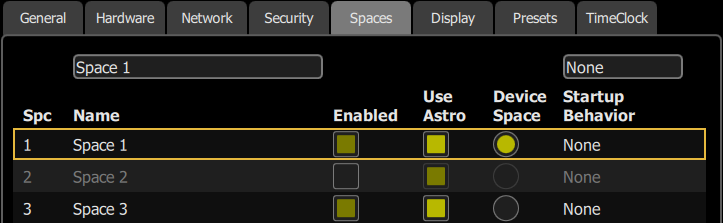
Once a space is enabled Echo Zone types can be patched in any space. DMX/sACN can only be patched to the Device Space. In Patch, before adding an Echo Zone, select the Space tab on the lower portion of the screen.
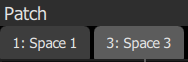
After the Echo Zone is patched, if it space, zone, or type assignment needs to be changed, simply select the channel and use the bubbles above the column headers to change the values. Channels patched to DMX/sACN will not allow you to change the space. That can only be altered by changing the Device Space.
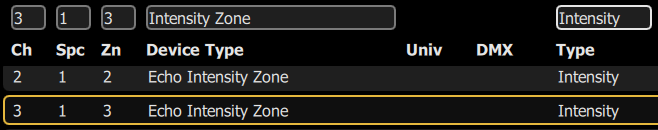
The channels in the Channel Map will be divided by space. Select the Space tab, then select channels to begin manipulating them. You can also select channels in one space, then tap a different space tab and select channels there, and all selected channels can be controlled together.
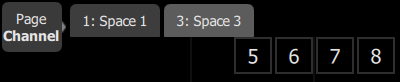
If you want to define Presets, Channel Faders, or other object types for control, select a Page and enter Layout Mode to start adding buttons or faders. After tapping the Add Item button, use the Layout Wizard to define the object type, space, items, and target. NOTE: only Spaces which have been enabled in Settings will show up in the list.
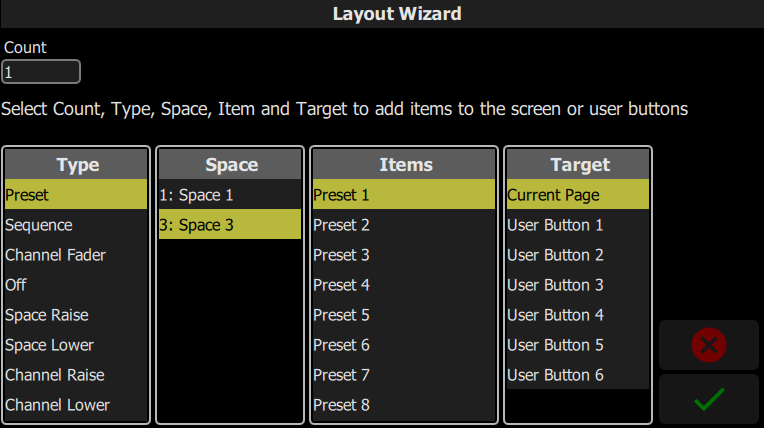
While in Layout Mode, some objects (like Presets) show its space/object number in yellow text on the bottom right of the object. Channel Faders will simply show its Channel number.
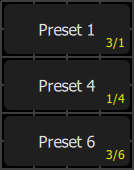
Some objects, like Channel Faders, only allow you to re-name the object when you choose Edit Item. Other items, like a Preset allow you to select additional spaces to function across. Tap on the Multi Space box and select any additional space(s) you want to include. After saving the changes, the space/preset number may change, and will have an * next to it to indicate it controls multiple spaces. NOTE: only spaces which have been enabled in Settings will show up to be selected.
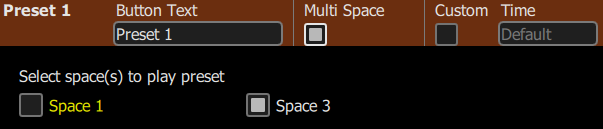
You can also program timed events in different spaces by pressing the Timed Event button on the left (if enabled in Settings > Security), or tap Setup and then Timed Events. Instructions on how to create timed events is covered in the EchoTouch User Manual, but note that timed events are added on a per-space basis. It is not possible to create one timed event that affects multiple spaces.
EchoTouch v3.2.0 Improvements
EchoTouch v3.2.0 added the ability to patch DMX/sACN across multiple spaces. Previously DMX could only be assigned to the "Device Space". Any space which has a DMX address patched is also an Echo host within that space. To patch DMX/sACn to another space, within Patch select the space tab you want it patched to, then tap "Add Device" and that space number will be automatically filled in. After a device is patched, you can change the space later by selecting the channel, and changing the space number in the field at the top of the "Spc" column.
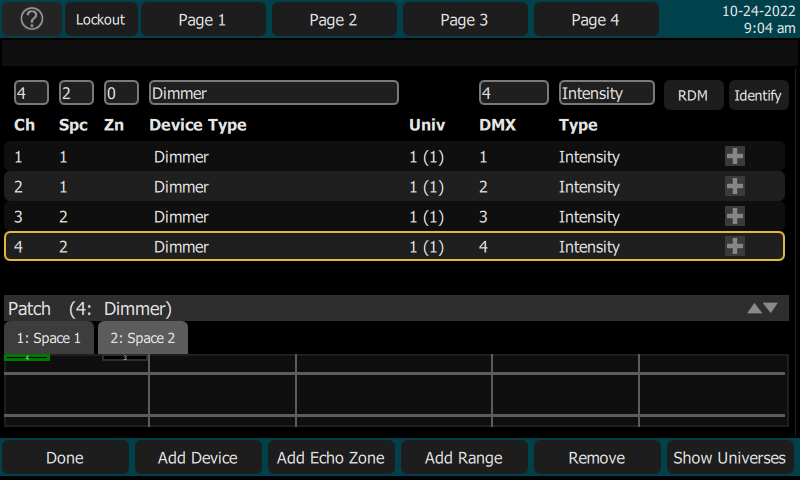
EchoTouch v2.6.0 and lower
An EchoTouch can have some of its functions work across multiple spaces. By default the EchoTouch exists in a single space, which is defined by tapping Setup > Settings > Echo tab:
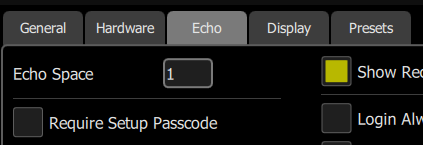
After defining the default space you can select a Page and go into Layout Mode. Next Add Item, and choose a Preset, the correct preset number, and target.
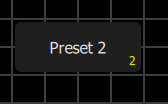
The yellow number in the bottom indicates the preset number. Next tap the Edit Item button, and click on the preset button. Click the Multi-Space Button, then select, or de-select whichever spaces you want that preset to function in.
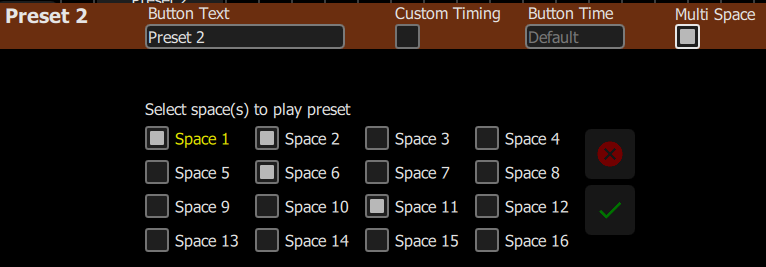
Press the green check mark to save the edits.
Only presets can function across multiple spaces. In v2.6.0 and lower it is not possible to have zones or sequences function across spaces.
