Replacing the Signal Distro Boards in Echo Relay Panel Feedthrough
Symptoms/Issue
I need to replace the signal distro boards in my Echo Relay Panel Feedthrough (ERP-FT) and I am unsure how to do this.
Fix/Solution
First you will need a replacement distro board. Parts can be ordered through an ETC Dealer.
Once you have ordered a new distro board, follow the instructions below.
NOTE: the below pictures are for the top assembly of a ERP-FT. The orientation is flipped upside down if the rack being serviced is a 48 circuit panel and the bottom is needing a replacement distro.
- Power down the rack!
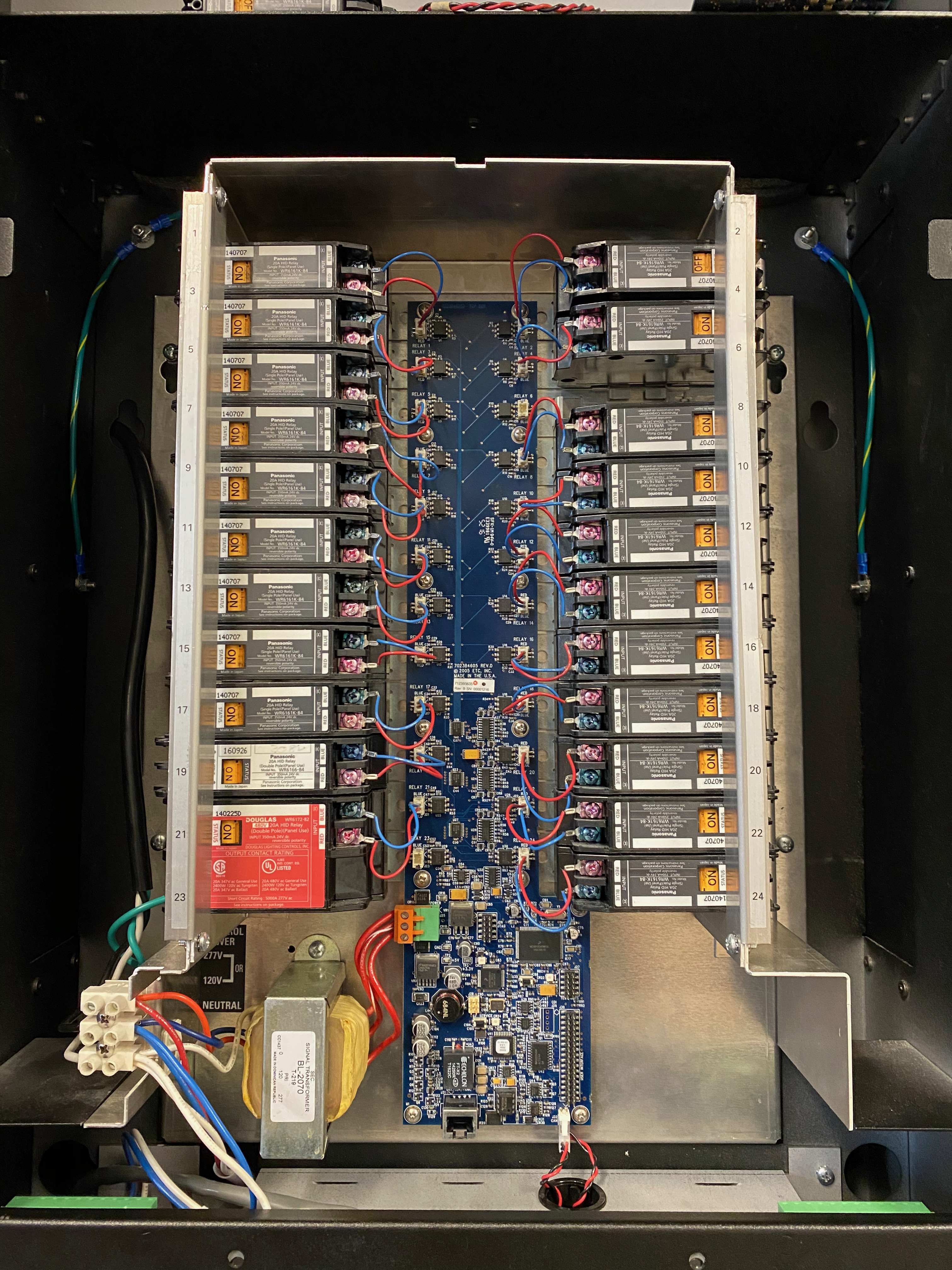
- Remove the door that blocks access to the relays.
- Unplug the blue and red two-wire harnesses that connect each relay to the signal distro board.
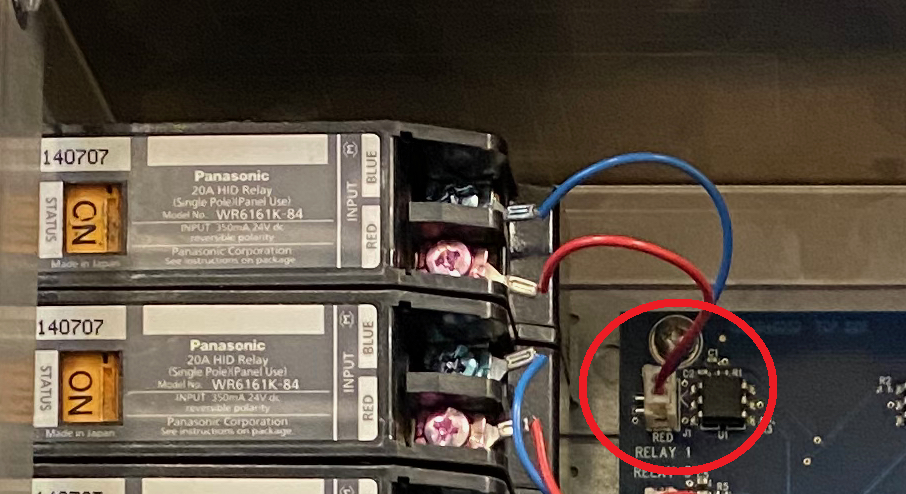
- Unplug the power harness and CAN bus cables that run to the processor.
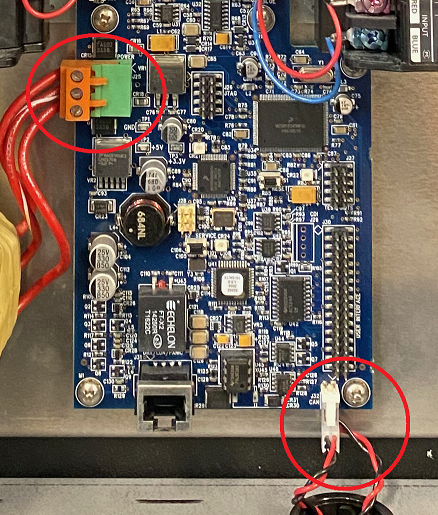
- Remove the screws that hold in the signal distro board.
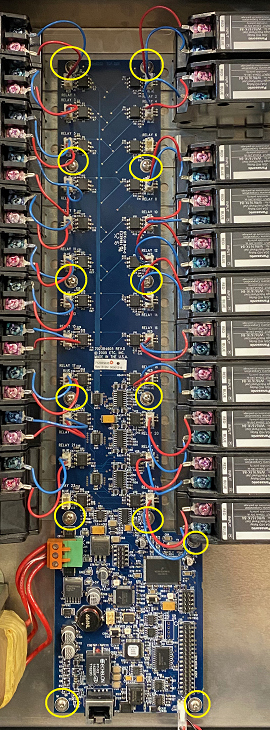
- Insert the new part, ensuring it's screwed down firmly, then plug all wire harnesses back in.
