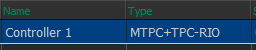Solution
A TPC-RIO requires a Mosaic Touch Screen Controller to be added to the configuration in order to function.
First, start by adding an MTPC to your project and associating the serial number to an online controller.
Once the MTPC has been associated, navigate to the Interfaces sub tab within Network main tab.
Select "Configure TPC-RIO"
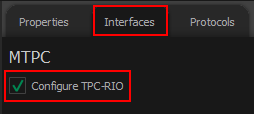
Save your project and upload
Once the upload completes, confirm the MTPC now list "MTPC + TPC-RIO" in the Type column.