How to Enable Dark Mode in Mosaic Designer 2.8.0
Dark Mode
Mosaic 2.8.0 introduced dark mode for programming in dim environments. This feature is only available in Mosaic 2.8.0 and above.
Enabling Dark Mode
To enable dark mode, click on the hamburger menu on the right hand side of the screen and choose "Preferences".

Once in the preferences tab, navigate to "General" and select the desired theme under dark mode.
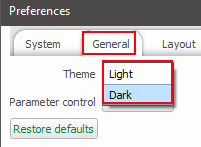
Once selected, close the preferences window.
Your Designer software will now be in dark mode.
Dark mode is an application wide setting, meaning this will not change depending on the loaded configuration.
