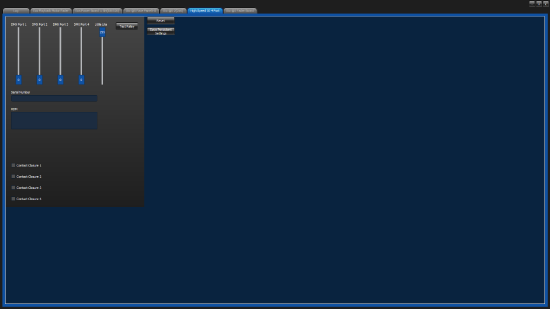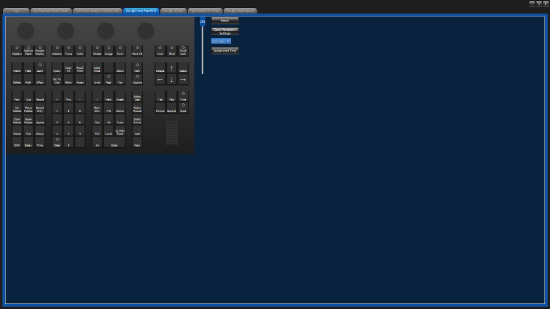How To Test Cobalt Programming Wing Face Panel
Description/Explanation of Issue
A face panel test can help identify if a problem is hardware or software. The face panel test is external to the Eos family software and can be found in the shell.
The face panel test is under the EOS Client.
Fix/Solution
To test the Cobalt face panel go to the update Tab in the settings and click on switch to EOS Client, once you are in the EOS client follow these steps.
- Exit back to the shell by pressing [Displays] and double-clicking with the mouse on {Exit}

- Once in the shell click on {settings} and make sure you're on the maintenance tab
- In maintenance, click on "Face panel test" on some consoles it could be called {peripheral test}
- The peripheral test will show a tab for every bit of Eos family hardware connected to your console. For the Eos family face panel, you can see a graphical representation of all the buttons, encoders and level wheel. Moving or pressing will indicate if a control signal is received.