Eos ASCII Export Detected
Symptoms
In Cobalt version 8.2.1 or higher, when trying to open a USITT ASCII show file that has been exported from Eos, Cobalt instead displays this dialog:
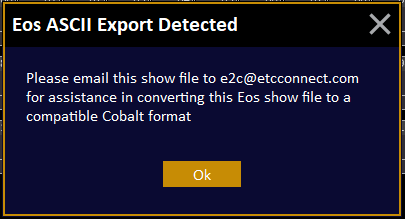
Explanation of Issue
Eos and Cobalt both use manufacturer specific keywords to define information in the USITT ASCII show file. Some of those keywords are the same name mean different things to each platform. In order to align those keywords, the show file must be converted from an Eos format to a Cobalt format to avoid conflicts.
Fix/Solution
- Email your show file to e2c@etcconnect.com to have your Eos ASCII show file converted to a compatible Cobalt format.
