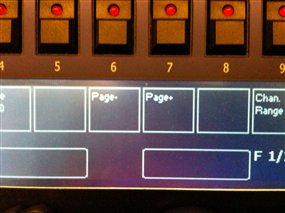External Wings with Congo and Congo Jr
Master Playback Wing

Congo Jr. does not natively come with any faders for Master Playbacks, but a Master Playback Wing with 40 faders for Master Playbacks can be docked with the console, standalone but connected to the console via USB, or connected to a computer via USB and used with the Congo Client/Offline-Editor software.
Congo-series consoles support up to 80 Master Playbacks, but Congo Jr can only have one Master Playback Wing. A Universal Fader Wing can be added, providing up to 40 more Master Playbacks.
Features
- Assignments can be made to Masters swiftly. (Ex. [2] [CH/ID]&[Master Key] assigns Channel 2 to a Master)
- Every fader has a dedicated Master button that can be assigned the following actions:
- Go
- Go/Pause
- Start
- Tap
- Execute Attributes
- Flash
- The twenty bottom faders have a dedicated Flash button that can be assigned the following actions:
- Off
- Momentary
- Latching
- GoBack
- Tap
- All Masters on a Master Playback Wing have the same configurable properties of those found elsewhere in Congo, be it on a Universal Fader Wing or on a full-size Congo.
- A rotary switch allows the console to be used in three different configurations:
- Channels Only (every fader corresponds to an individual channel and Page +/- buttons are used to flip through the banks of channels.
- Masters (every fader is a Master Playback -- groups, sequences, macros, presets, effects, palettes, and all sorts of things can be assigned to these)
- Jam (a mode that uses the Patch, Group, and Channel Database information to auto-generate content onto the faders for busking)
- 5 pages of Direct Selects are available directly via the five silver buttons at the top left of the wing
Universal Wing

Congo can support up to 80 Master Playbacks actively loaded, which is equivalent to four pages of 20 Master Playbacks each. Two of the more common configurations are:
- Congo (40 Master Playbacks Included) & 2x20 Universal Fader Wing
- Cong Jr. w/ Master Playback Wing (40 Master Playbacks Included) & 2x20 Universal Fader Wing
Features
- Assignments can be made to Masters swiftly. (Ex. [2][CH/ID]&[Master Key] assigns Channel 2 to a Master)
- Every fader has a dedicated Master button that can be assigned the following actions:
- Go
- Go/Pause
- Start
- Tap
- Execute Attributes
- Flash
- Every fader has a dedicated Flash button that can be assigned the following actions:
- Off
- Momentary
- Latching
- GoBack
- Tap
- All Masters on a Universal Fader Wing have the same configurable properties of those found elsewhere in Congo, be it on a Master Playback Wing or on a full-size Congo.
Page Behavior
Congo
From a full-size Congo, it is not possible to change the Master Pages loaded on a Universal Fader Wing. The Universal Fader Wing will always be loaded to Page 3 on the bottom row and Page 4 on the top row.
Congo Jr.
Changing the pages on a Universal Fader Wing from a Congo Jr. is done via the soft keys. Under Masters, soft keys 6 and 7 control [Page -] and [Page +], respectively. This only changes the pages on a Universal Fader Wing. If a Master Playback Wing is also connected, it will not be affected by this action.