How to Open a Congo Jr
- Last updated
- Save as PDF
Overview
This procedure is used to open an Ion or Congo Jr. console. The common reasons to open the console are to check the hard drive connections and to re-seat the memory. You will need clear bench space to the left side of the console. If additional issues arise, contact ETC Technical Services for more information.
Tools Required
- #1 Phillips Screwdriver
- #2 Phillips Screwdriver
Procedure
- Disconnect power and other connections from the console before performing any service work.
- Place the unit on a clean, stable surface.
- With your #1 Phillips screwdriver, remove the two circled screws below to remove the protective side panel from your console. Repeat this for both sides.

- Using the #2 Phillips screwdriver, remove the (7) screws indicated in Red below. Repeat this for both sides.
- Using the #2 Phillips screwdriver, loosen, but do not remove, the (3) screws indicated in Blue below. Repeat this for both sides.
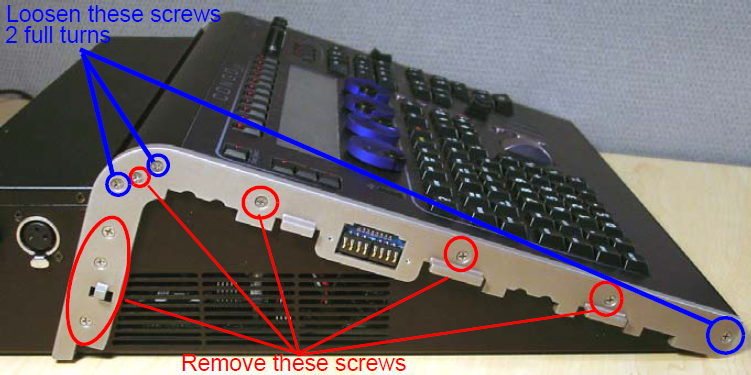
- Carefully turn the console over, and using a #1 Phillips screwdriver, loosen, but do not remove, the (3) screws in blue below.
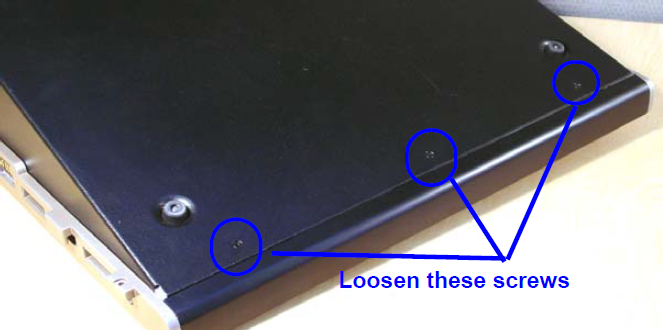
- Flip the console back onto the base.
- Lift the back side of the face panel upward away from the base.
- Slide the face panel toward the front of the console. The face panel will slip from under the base pressure plate.
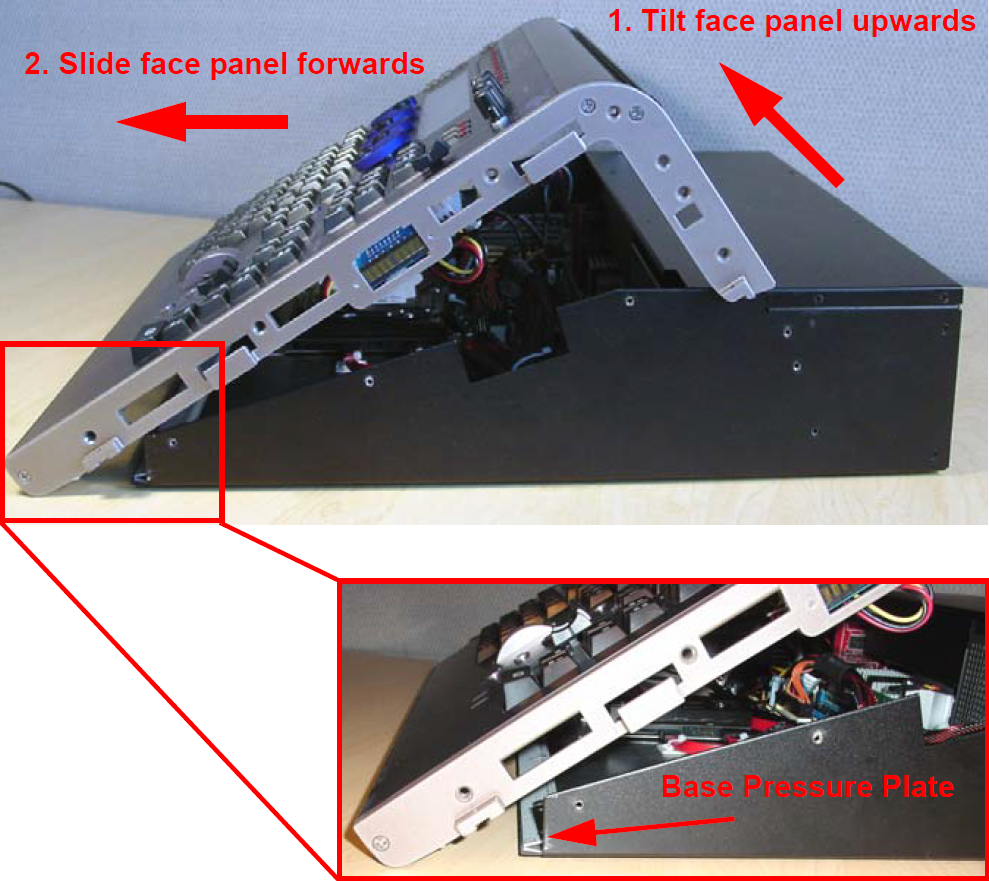
To aid in proper alignment, press up on the center screw to lift the Base Pressure Plate. When reassembling the Ion or Congo Jr, make sure the lip of the faceplate is captured between the Base Pressure Plate and the bottom chasis.
- Set the face panel on its side to the left of the base, to avoid unplugging the cables. Otherwise disconnect the USB and power cables (Take note/pic of cable orientation) and remove the ground cable from the chassis with a 1/4" nut driver.
- After verifying repaired console is functional, reverse these steps for re-assembly.
Closing your console:
Step 1: Slide the face panel on to the console, ensuring that the bottom edge of the console slips into the base pressure plate. This can be tricky and may be easier upside down or while pushing in on the screws attached to the clamping bar so that the face panel can slip underneath.
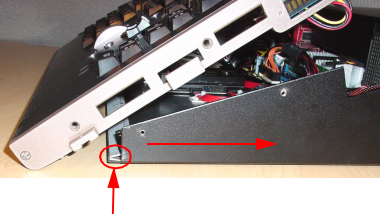
Step 2: Re-install the seven (7) screws previously removed on each side. Tighten the three (3) screws previously loosened.
Related References
