Chase Effect Playbacks on Congo
Setting Up a Chase Effect Playback
- Select all Channels to be used in effect.
- Type [#] [INSERT]&[EFFECT], opening the following dialog box:
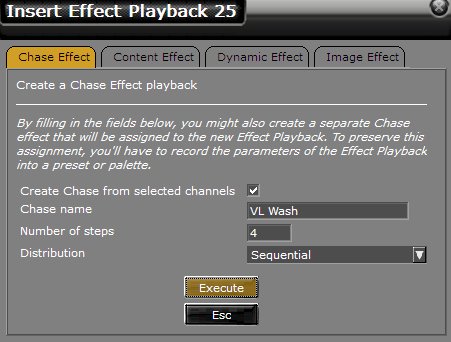
- Select "Create Chase from selected channels".
- Give your effect a name.
- Select the distribution.
- Select Execute.
- Type [#] [EFFECT], then use the encoders to control the Rate.
Now the Chase Effect Playback can be operated a number of different ways, including:
- Manually raising its intensity level by typing [#] [EFFECT] [%] [@LEVEL]
- Assigning it to a Master by typing [#] [EFFECT]&[Master Key].
Step #7 on Congo:
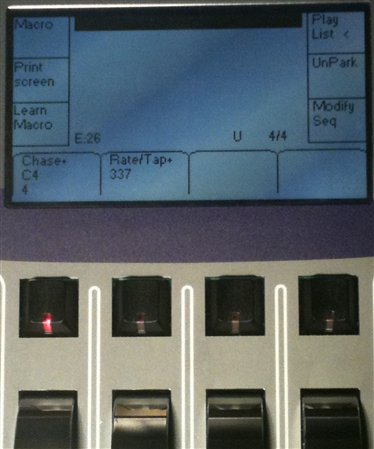
Step #7 on Congo Jr (Clicking the encoder wheel allows Tap control of the rate.):

Anatomy of a Chase Effect Playback:
- The Chase Effect Playback is an Effect Playback that is of the "Chase" effect type.
- The parameters of a Chase Effect Playback are :
- Chase+, which defines which specific Chase for the Effect Playback to run.
- Rate/Tap+, which determines the pace at which the steps of the Chase will be run.
- A Chase1 is a series of Steps with a few frills that are:
- Direction:
- Foward
- Backward
- Style:
- Positive (all channels start at zero intensity; one Step is turned on, then off as the next step is turned on)
- Negative (all channels start at full intensity; each Step tells channels to turn dim by X%; so one step lowers its channels' levels, then raises them back to their normal levels as the next step begins)
- Build (one step is activated, the next Step is added to the first one, the next Step is added to the first two, and so on; after all Steps are activated, the cycle repeats from the first Step)
- Timing Parameters:
- Loop Time
- In
- Out
- Dwell
- Rate Min / Rate Max (range the Rate can vary from cycle to cycle)
- Direction:
- A Step is one action in a Chase that contains one more or more channels and each step has the following frills:
- Timing Parameters
- Step Time2
- In2
- Out2
- Dwell2
- High (amount the level changes when the step is activated. 50 would be +50 for a Positive Chase and -50 for a Negative Chase)
- Low (level the channel stays at after the step is complete)
- Timing Parameters
1 When referenced in this section of this article, a "Chase" means a series of steps and is not an abbreviated form of "Chase Effect Playback"; they are distinctly different items.
2 Some of the timing properties of a Chase are the same as they are for a Step. When the timings of a Chase are modified, they change those properties of each Step in the Chase to that value, but the timings for each step can be finely tuned and then supersede the timings assigned in the Chase.
