Replacing the Main Playback on Gio @5
Gio @5 Main Playback Replacement
If instructed and given parts through Tech Services, here are the steps in replacing the Main Playback board on an Gio @5.
Fix/Solution
|
||
|
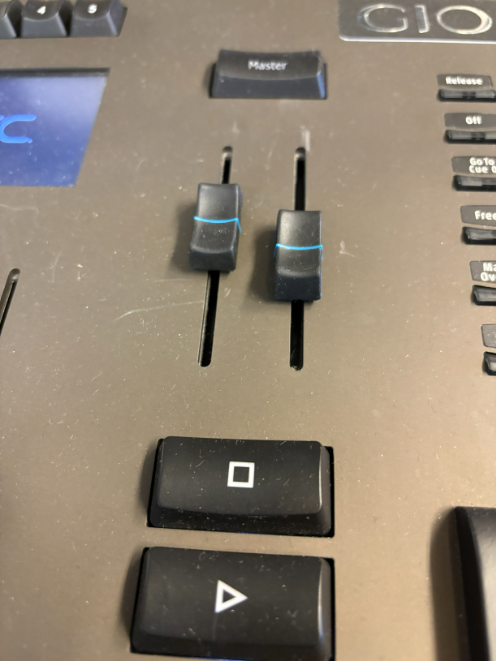 |
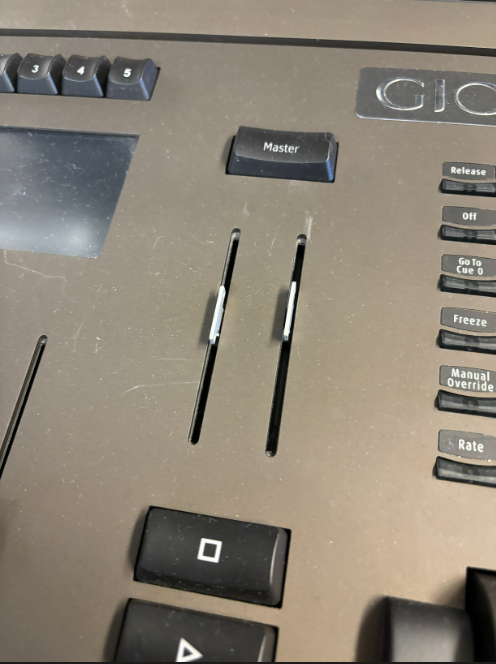 |
|
||
|
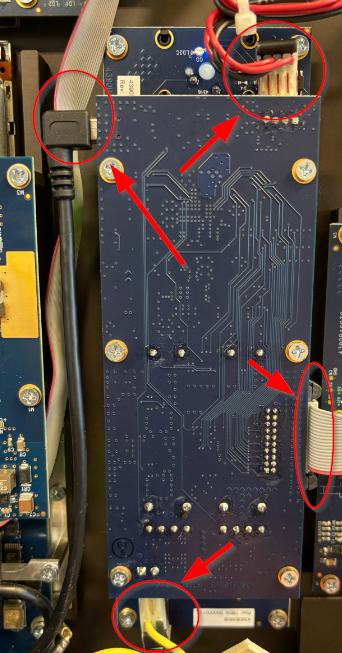 |
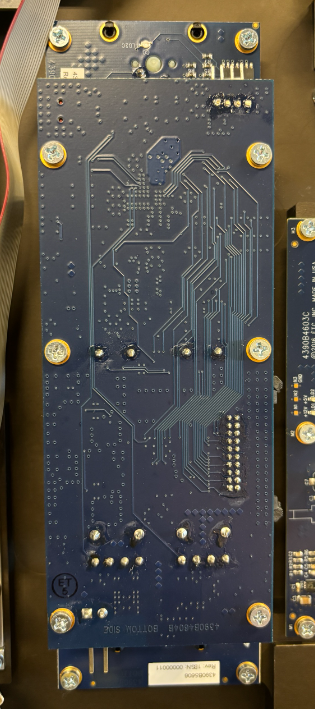 |
|
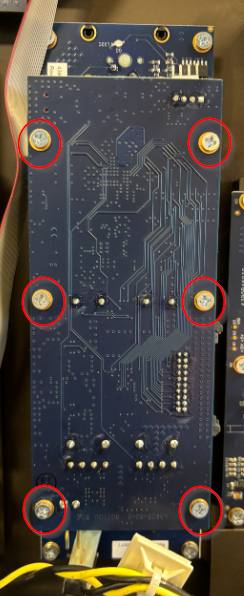 |
|
|
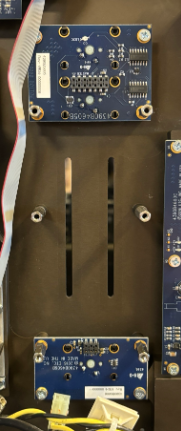 |
|
|
||
|
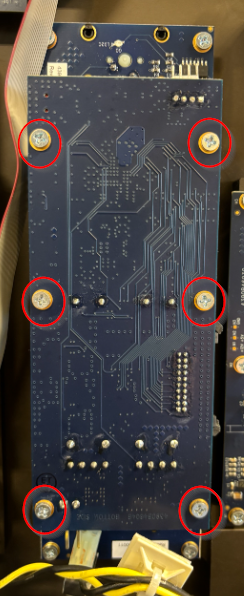 |
|
|
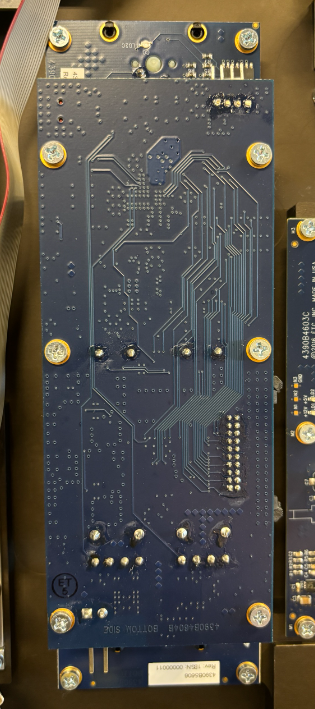 |
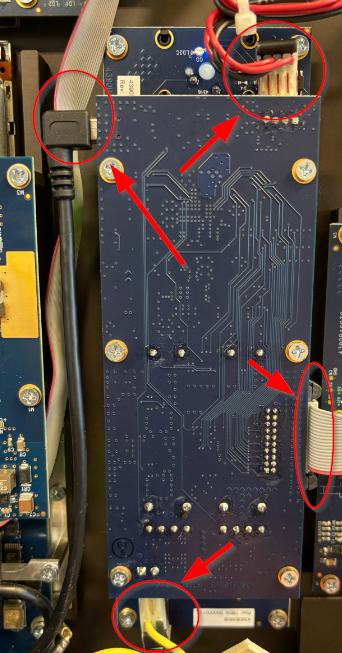 |
|
||
|
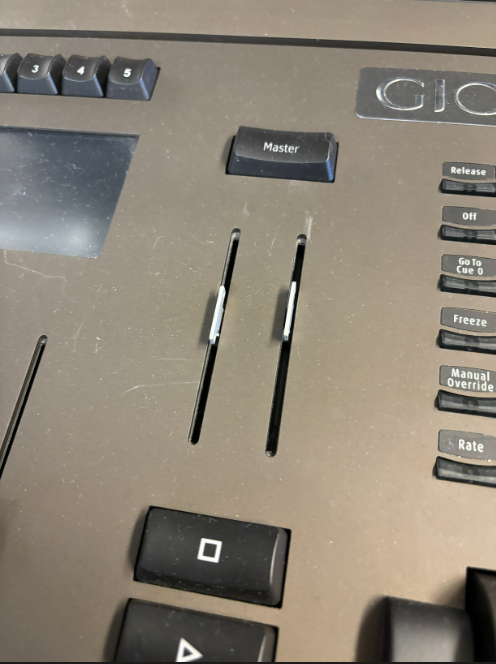 |
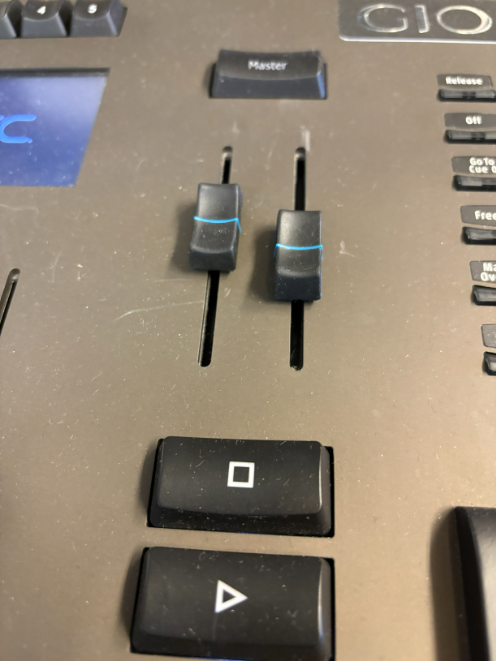 |
If instructed and given parts through Tech Services, here are the steps in replacing the Main Playback board on an Gio @5.
|
||
|
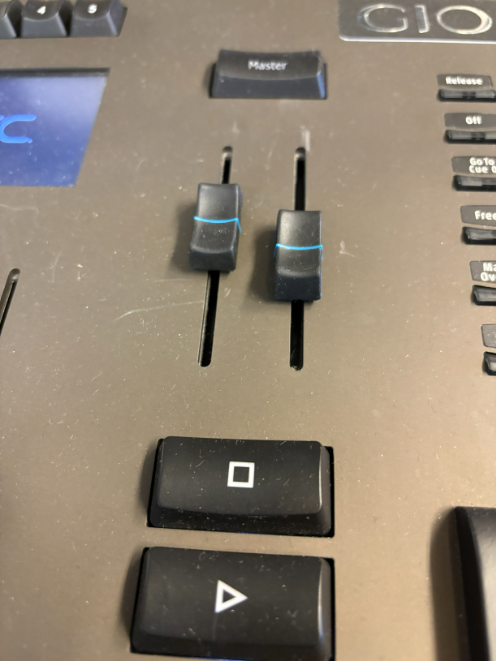 |
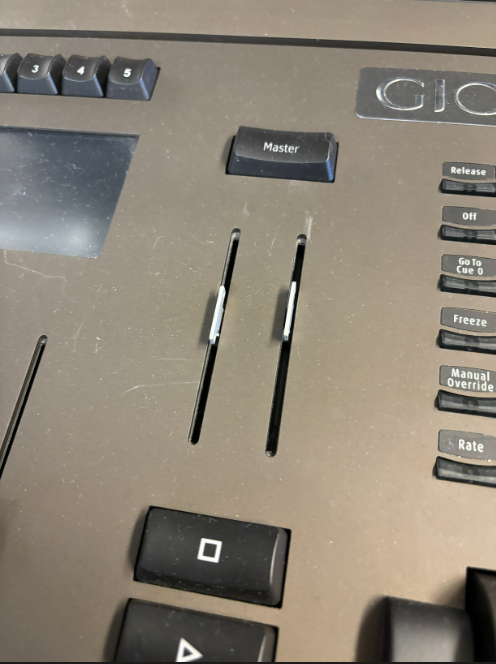 |
|
||
|
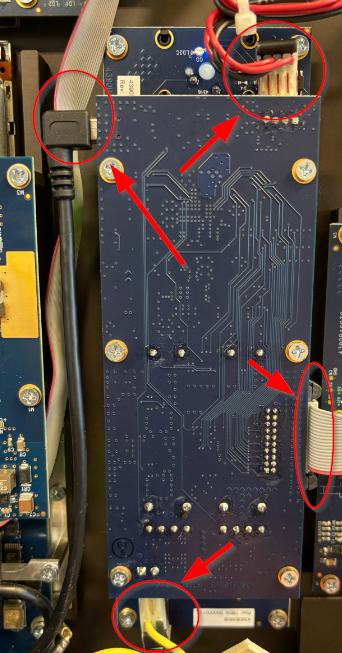 |
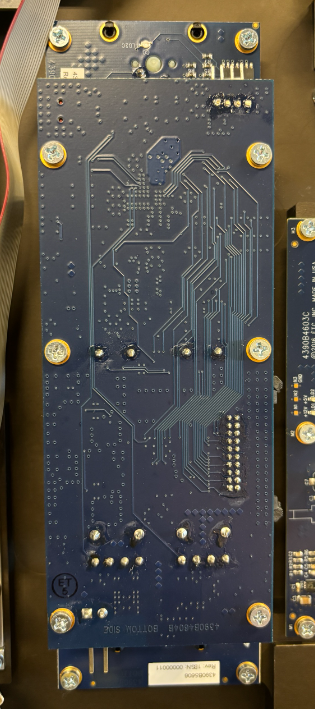 |
|
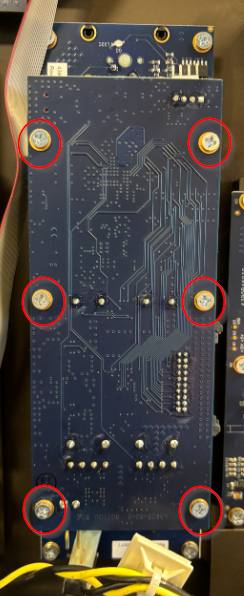 |
|
|
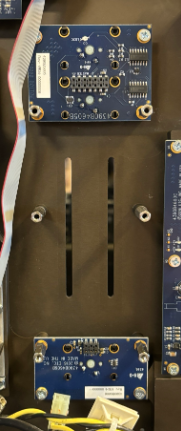 |
|
|
||
|
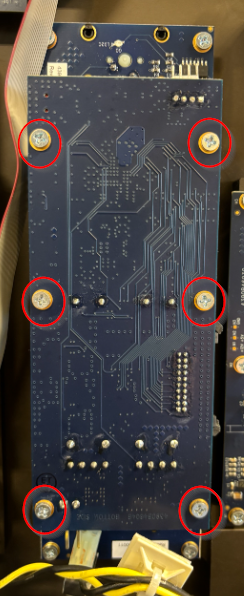 |
|
|
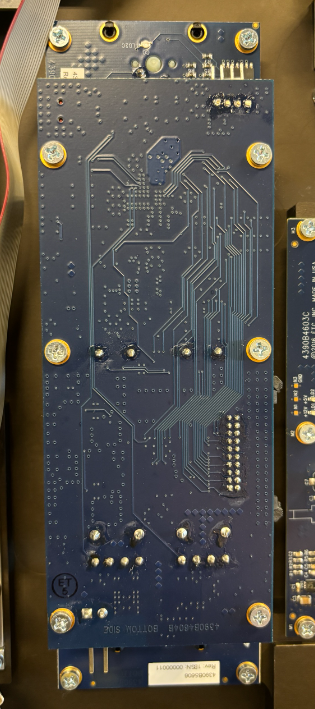 |
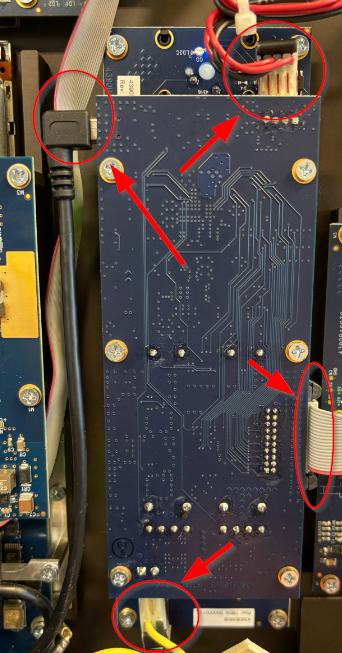 |
|
||
|
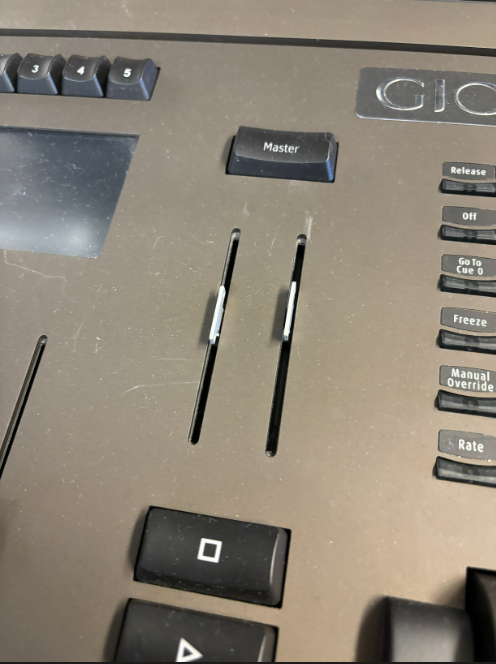 |
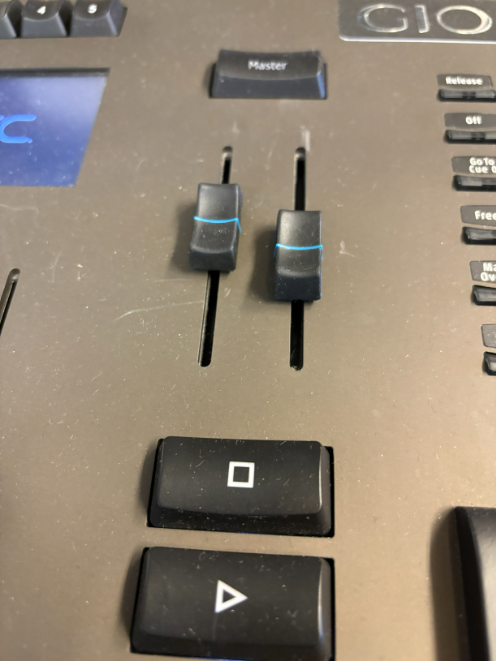 |