Description/Explanation of Issue
On the keyboard supplied with this console, 'I' translates to '5' when number lock is activated. Since '5' is the option for Gio@5, you likely have number lock activated.
How can I tell if this is happening?
After re-image if your console says "Waiting for Console Hardware to Initialize" when you attempt ot launch then it has been re-imaged as Gio @5 rather than Ion.
When re-imaging, after clicking Ion there should be an image that shows: 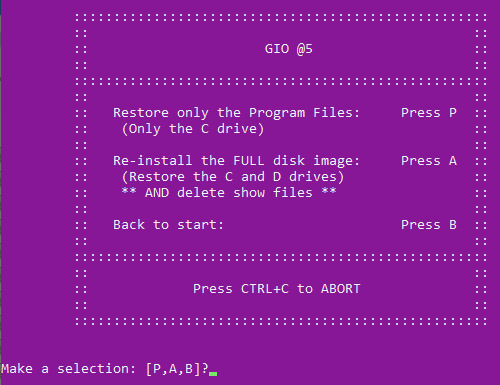
If this says Gio @5 instead they chose incorrectly. To go back and choose I instead, press B.