Connecting Multiple 1x20 Fader Wings to an Eos Family Console
Q: Can I connect multiple 1x20 fader wings to an Eos Family console?
A: It is possible, though given that the wing was initially designed to attach to the top of an Ion, it is rare to see more than one on a console. (It is very common to see multiple 2x20 or 2x10s in a console system.)
To use multiple 1x20s, you will need to manually configure the fader wing in setup. Note that there will only be one “Fader Ribbon” shown at the bottom of the display for your 1x20 wings.
The fader ribbon appears at the bottom of the screen on a console with a 1x20 connected and looks like this
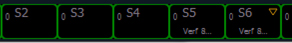
To manually configure fader wings:
- Press [Displays] and choose {Setup} from the softkeys
- Navigate to {Desk} settings
- Click on {Fader Wing Config}
- Click on {Manual Config Off} to turn manual configuration on
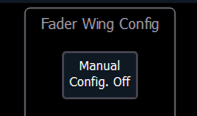
- Drag and drop the fader wings around to match your layout and click Apply.

