Eos Fader Wing LEDs do not power on
Symptoms/Issue
Buttons and faders behave as expected while the LEDs associated with them do not power on. This occurs in sets of twenty (10 on top, 10 on bottom)
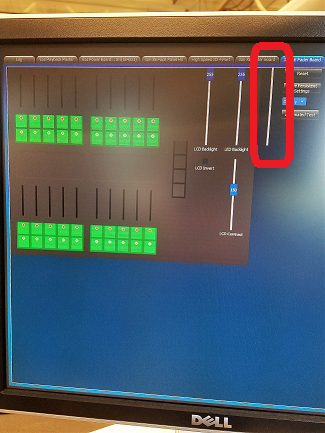

Description/Explanation of Issue
This occurs when an unlabeled digital fader is adjusted to 0 in the ION XE Fader Board face panel test and then the [Save Persistent Settings] button is pressed.
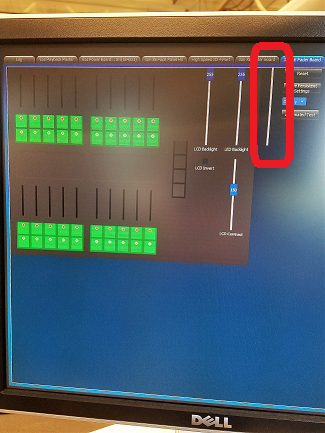
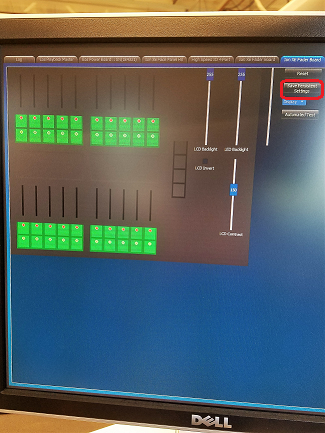
Fix/Solution
From the shell, go into [Settings] > [Maintence] > [Face Panel Test] and select "ION XE Fader Board" along the top (*note* there may be more than one depending on console / fader wing style).
Adjust the unlabeled digital fader from 255 to anything below 255 and then back again to 255. Press the [Save Persistent Settings] button.
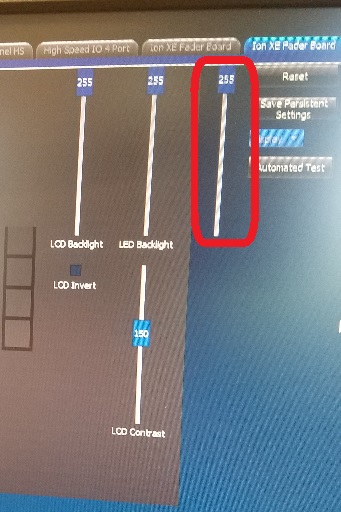
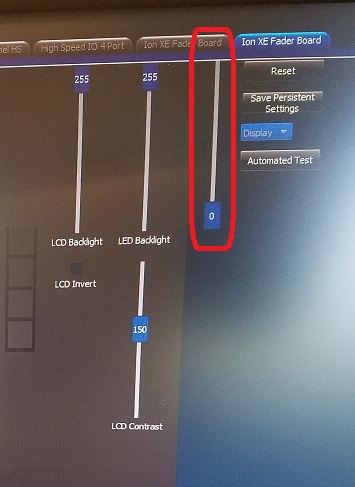
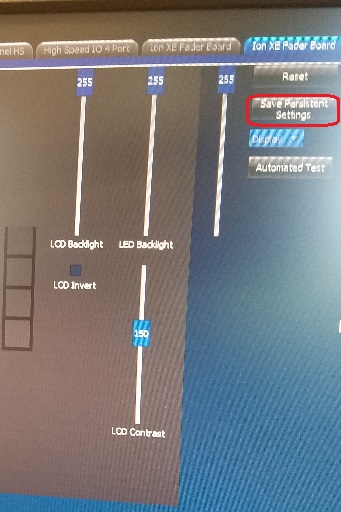
Test the LEDs by pressing buttons on the fader wing.

