How to Tell if an Eos Family Fixture Profile Includes Color Calibration Data
Question
Is there a way to tell if the fixture profile I am using in Eos includes color calibration data?
Answer
As of Eos v3.2, fixtures that have calibration data built into the library will have a little color picker icon listed next to it in search view.
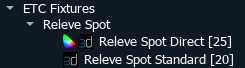
If you find that your profile does not include color calibration data and you would like that to be integrated, the fixture manufacturer will need to submit that data (or a fixture for testing) directly to Carallon, who creates these profiles. Otherwise, if you are running Eos v3.2 or higher, you can enter your own calibration data. See Eos the Color Configuration section in the Fixture Editor section of the Eos Manual.
