How to disable RDM on local DMX ports of an Eos Family Console
Question
How do I disable RDM on the local DMX ports of my Eos Family console?
Answer
This setting is found in a different place depending on your software version. In v2.7.0 it was moved to be visible inside your show file, so you didn't have to lose signal to your lighting system to simply check the current state of the settings.
Version 2.7.0 or higher
- While in your show file, press [Displays] to open the Browser
- Expand the arrow next to Setup, and double-click on System Settings
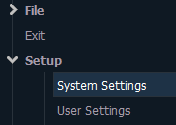
- Click on Output on the left side of the CIA
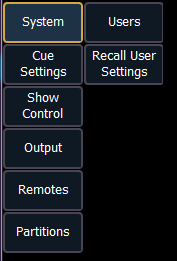
- Click on the RDM cell that says "ON" and it will change to "OFF"

- Exit out of your show file and re-enter Primary to save the changes. This is notated by *Restart Required* in the bottom left corner of the CIA
Version 2.6.4 or lower
- Exit out of your show file to the ECU Shell
- Click the Settings button
- Click the Local IO button near the top right corner
- Uncheck RDM next to the console port you want to disable
- Click Accept at the bottom of the settings
- Click Primary to go back into your show file
