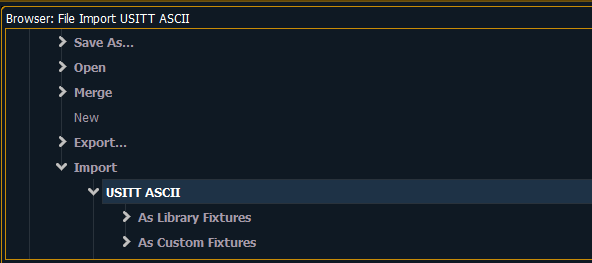How to transfer Cobalt show files to Eos family consoles
Issue
A show file that was originally programmed on a Cobalt family platform needs to loaded on an Eos family console.
Fix/Solution - Congo & Cobalt 7.3.1 and earlier
Cobalt files can be imported into Eos as ASCII files very easily. Here are the steps:
- Save Cobalt show file on a USB drive or on another location
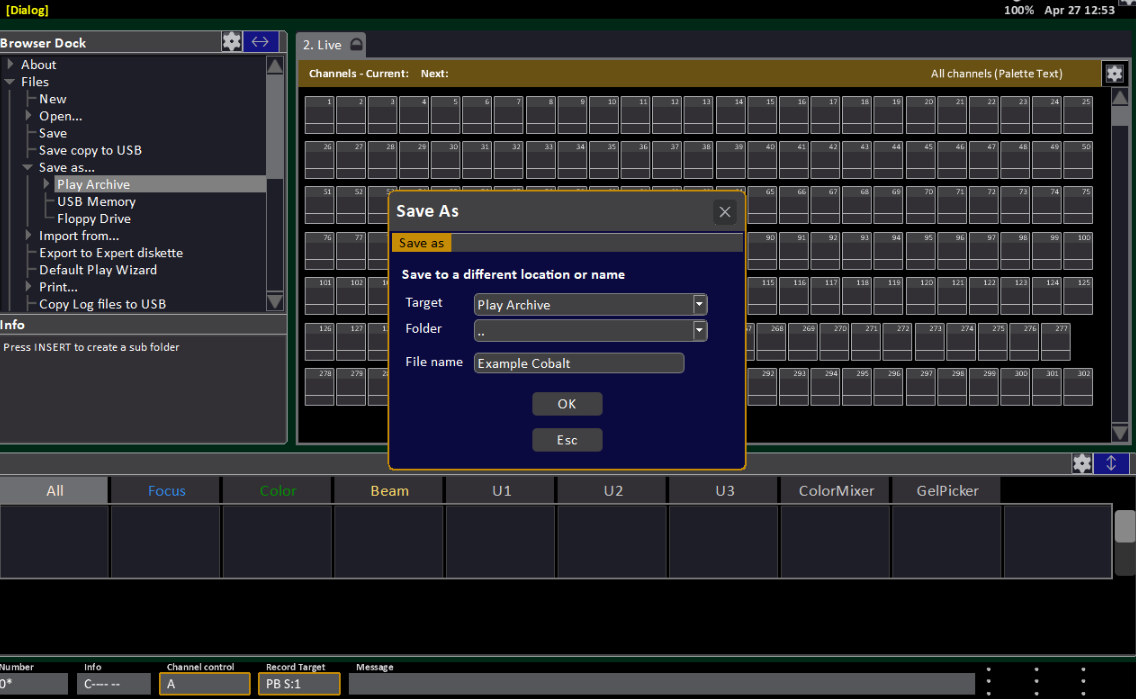
- In Eos, open Browser in CIA and navigate to File -> Import -> USITT ASCII and choose between
- As Library Fixtures
- As Custom Fixtures
as desired and appropriate.
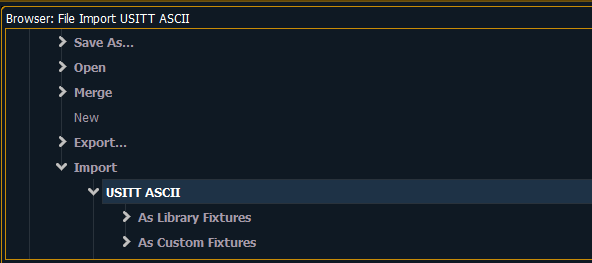
Fix/Solution - Cobalt 8.0.0 and later
Cobalt v8 and higher use .csf files natively. You will need to export to .asc for import to Eos
- Export the Cobalt show file as .asc on a USB drive or on another location
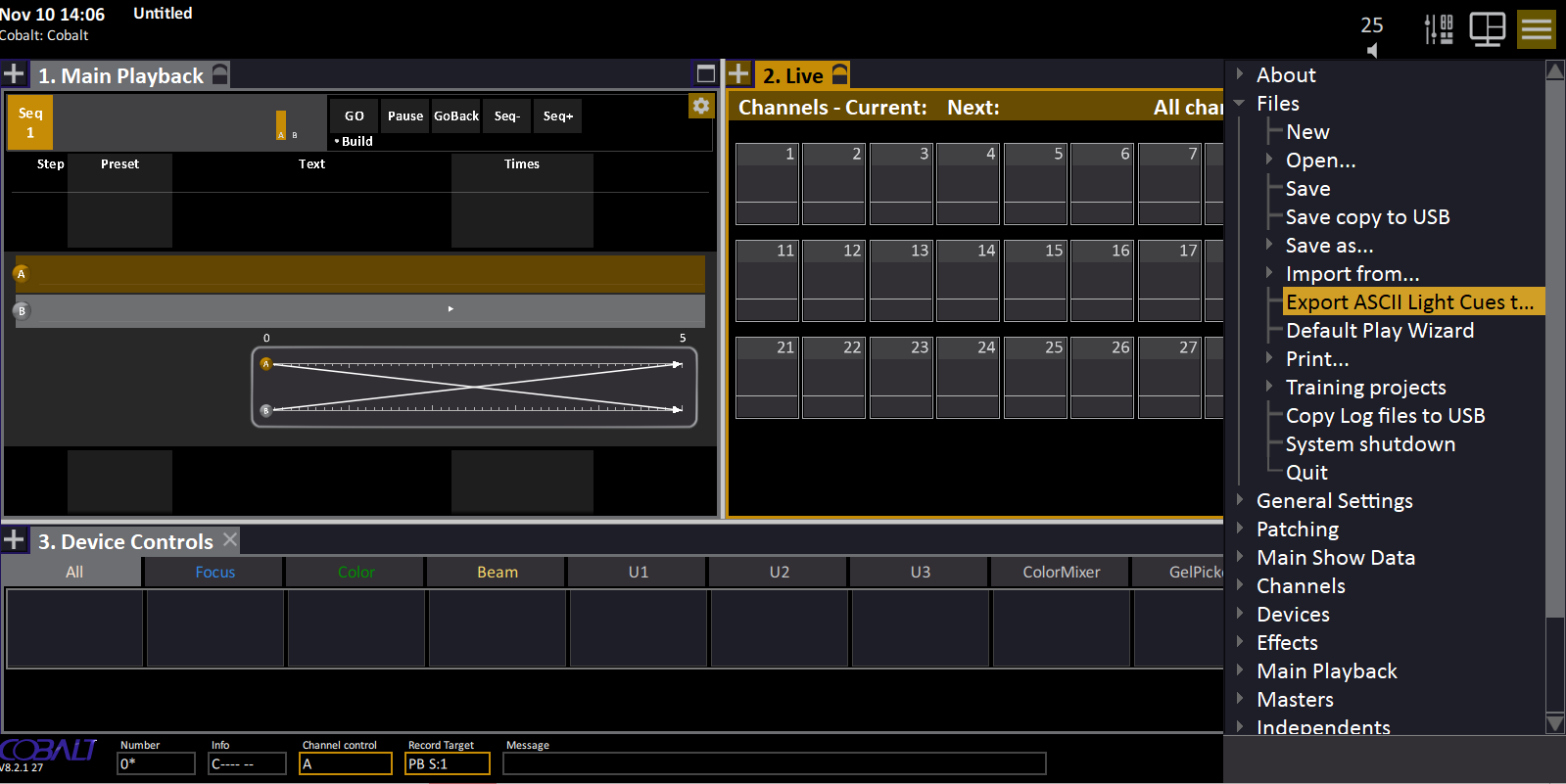
- In Eos, open Browser in CIA and navigate to File -> Import -> USITT ASCII and choose between
- As Library Fixtures
- As Custom Fixtures
as desired and appropriate.