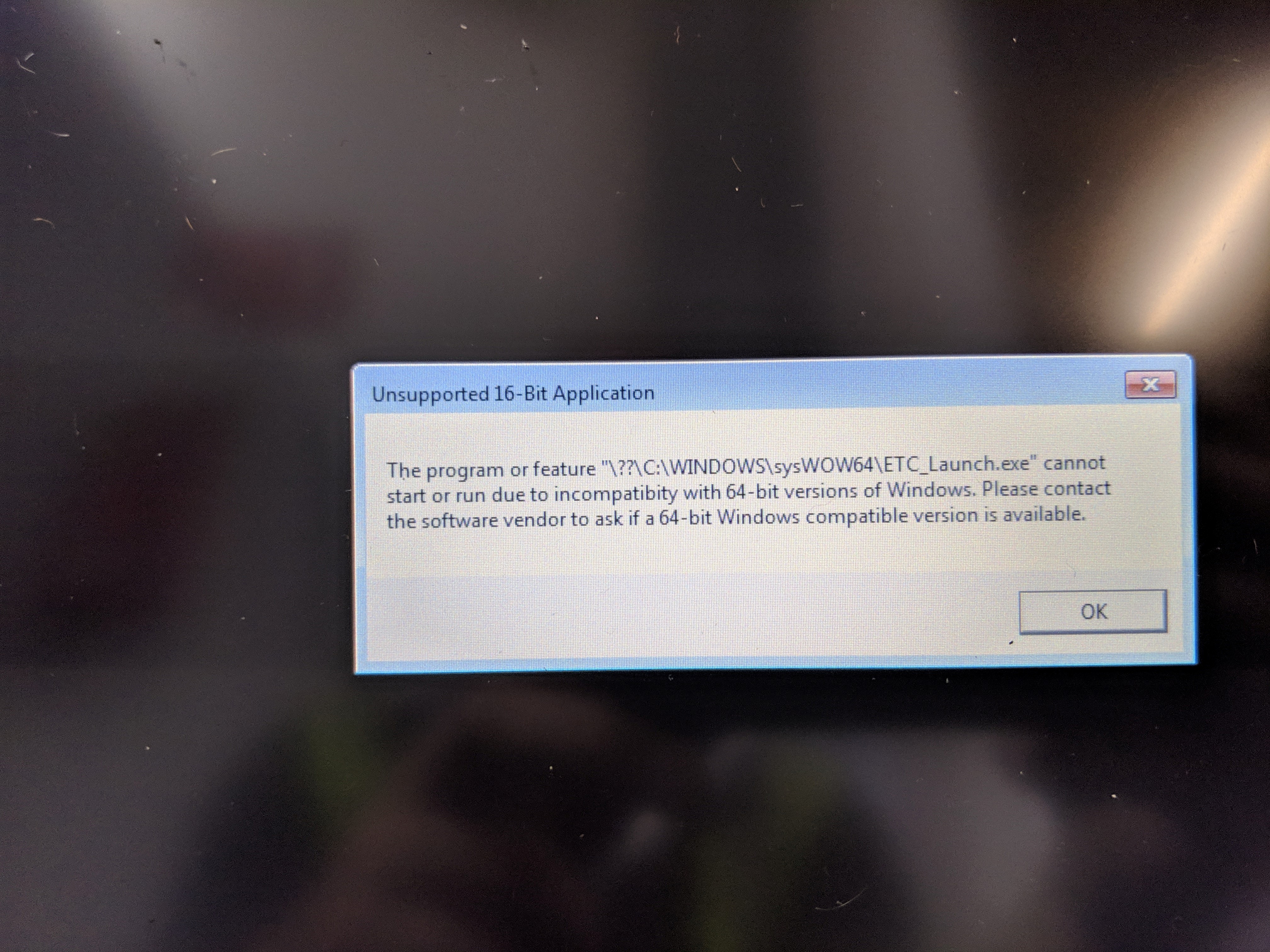Unsupported 16b Application Error After Eos Installation
Issue
If the error message in the image attached appears after Eos Family Software installation, please contact Technical Support.
This error reads:
"The program or feature "\??\C:\WINDOWS\sysWOW64\ETC_Launch.exe" cannot start or run due to incompatibility with 64-bit versions of Windows. Please contact the software vendor to ask if a 64-bit Windows compatible version is available."
Explanation of Issue
This error is caused by an error in the header of a file installed as part of the Eos Family Software. This can occur if the software installer file being used is corrupted.
Fix/Solution
If you are unable to access the ECU (Shell), ETC can provide you with a re-imaging kit which will fully wipe and re-write the hard drive, thus restoring the damaged file.
If you can access the ECU then Technical Support will send you a copy of the Eos Family Software installer that you can use to remove the software and cleanly reinstall.