Monitoring Dimmers via ETCLink in Express
When dimmer monitoring is in use, Sensor electronics constantly monitor dimmer loads. Monitoring information is displayed by the dimming system and also sent to the console.
To use this monitoring information efficiently, you must first determine what constitutes a normal load. The console procedure for determining normal loads is called Record Loads, and it is explained in the next section.
You may also perform a Record Loads procedure from the Sensor system.107
107. Loads may not be recorded on Sensor systems without the AF option. See the Sensor CEM Users Manual for more information on recording loads from your dimming system.
Load Management display
The Load Management lists dimmers for which load errors have been detected, either by the Sensor system or by a Load Check you initiated. If you have a printer attached to your system, you may print the data shown in the Load Management display by pressing [S1], Print Screen. An example of a Load Management display is shown below.
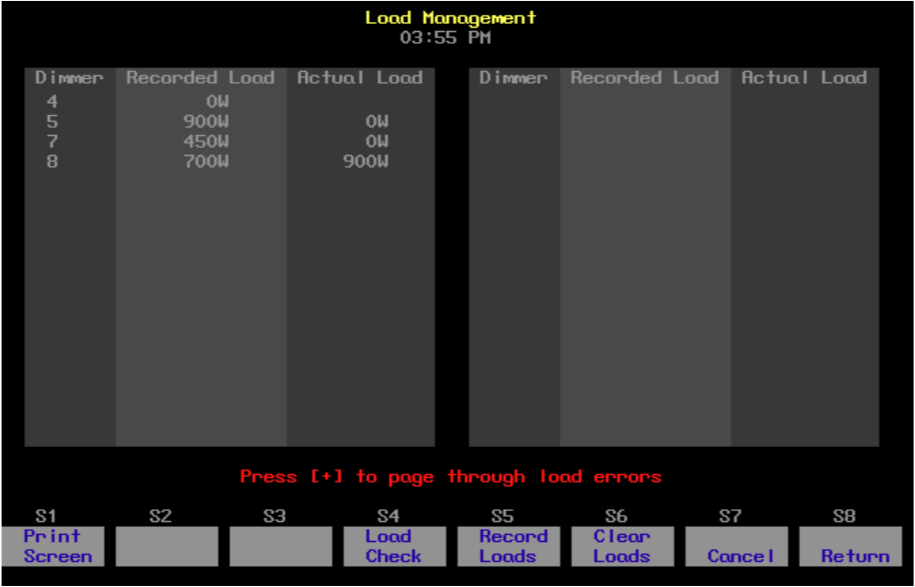
If load errors are reported for many dimmers, Use [Page +] and [Page –] to page through the display.
- Recorded Load lists the loads determined for the listed dimmers during a Record Loads procedure.
- Actual Load lists the current loads for the listed dimmers.
