SmartFade TouchOSC Layouts
TouchOSC is a remote control app for iOS and Android that can be used to remotely control a SmartFade console via MIDI.
It sends MIDI commands to a host PC via WiFi, which then forwards them to your SmartFade as 'real' MIDI.
You'll need a suitable MIDI adapter (eg USB MIDI device) and a suitable MIDI software bridge to output the TouchOSC MIDI signals, such as TouchOSC bridge.
Setting up on a Mac
Initial setup:
- Open your Audio/Midi setup (Utilities)
- Open the window Tab > Show Midi Window.
- Open the Network MIDI
- In Network MIDI setup, click the [+] to create a new Session, name it, and check the "Enabled"
- Select a Port (eg 5004).
Connecting:
- Turn your iPad/iPod/iPhone on and it should appear in the Directory window.
- Select it and hit Connect.
- Make sure your MIDI device is connected to the Mac.
- In the Live Routings window select this MIDI port.
- Select both the Send and Recieve ports.
This should ensure that the WiFi Ethernet MIDI is being directed to a physical MIDI port and back.
Now make sure the SmartFade MIDI In is connected to the MIDI adapter's MIDI Out.
These two TouchOSC layouts were created by ETC SmartFade user Richard Howey:
- iPhone/iPod/iPad TouchOSC
iPhone/iPod Screenshots:
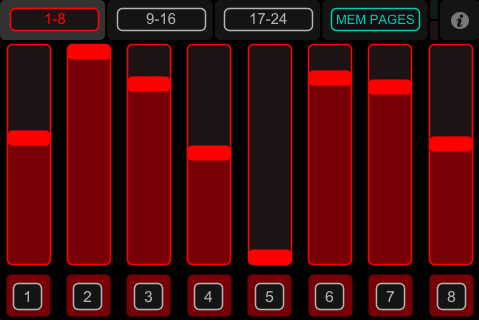
iPad:

