Using the SmartFade Manual
This manual will hopefully get you up and running in no time. These are the manual conventions.
Instructions
Instructions are shown in a table with columns for Action, Console and Feedback.
| Action | Console | Feedback |
|---|---|---|
| Activate Blackout mode |  |
Button lights up. No output except from the Independents.* |
*There may be a comment like this with an asterisk.
Menu Directions
Many functions require menu navigation. For brevity’s sake, menu navigation is conveyed in the following method:
Menu>Settings>Language>[English]
Each “>” indicates passage to a new menu sublevel, usually by pressing the MENU button. Items [within brackets] are changed with the wheels.
Displays are shown like this
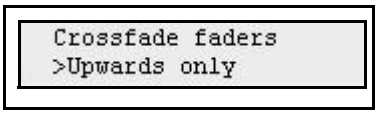
Text Conventions
- Buttons in tables are shown as images. Buttons in text are indicated with bold capital letters followed by the word button. Like STACK button.
- References to other parts of the manual are indicated in italics. When viewing this manual electronically, click on the reference to jump to that section of the manual.
Note: Notes are helpful hints and information that is supplemental to the main text.
CAUTION: A Caution statement indicates situations where there may be undefined or unwanted consequences of an action, possible data loss or equipment problems.
Please E-mail comments about this manual to: TechComm@etcconnect.com
