DMX 512 Info
DMX-512 is the most commonly used data protocol for theatrical control. For a more technical overview of DMX see the Wikipedia article on DMX.
DMX is an international ANSI standard maintained by ESTA. It is not proprietary to any one manufacturer. An enhancement to DMX512 called RDM is also available in some ETC products for remote configuration of devices.
Topology & Connectors
DMX systems consist of a single transmitting or 'master' device plus between one and 32 receiving devices. For portable devices such as LED or automated fixtures, typically a receiver will use a five pin XLR type connector, with a male connector used for the DMX input to the device, and a female connector used for the DMX thru connector.
DMX should always be daisy chained from device to device. It should never be "Y-Split" as this will reduce the reliability of communication.
DMX should be terminated at the end of the line with a 120 Ohm resistor between the data + and data - connections. Many ETC products feature ways to do this (for example, a Sensor+ rack has termination switches on the backplane PCB).
The most common Wattage rating used for for DMX terminating resistors it typically 1/4 watt or 1/2 watt. It is not truly important which is used.
For installed devices (such as Sensor3 racks), ETC has standardized on using an eight pin removable header, available as a screw connector type or a punchdown type connector. In 2019, we started using a three pin removable header with both screw connector type and punchdown type connectors available with devices such as the Response MkII Gateways.
In some cases, most frequently used in Europe, RJ45 connectors are used for DMX. These should only be used in patch panel type scenarios; most RJ45 connectors are not rugged enough to be used in the field for data connections. They are very sensitive to the ingress of dust, and are also mechanically weak. There are ESTA standard pinouts for DMX on 5 pin XLR and RJ45 connectors, both shown below. See here for more information about DMX over CatV cable: DMX Over Cat5

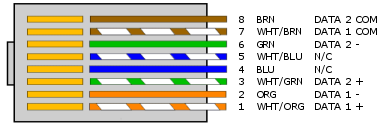
Cabling
DMX uses a cable consisting of two twisted pairs plus a shield to carry data. The cable must be specifically impedance matched for the digital DMX signal. meaning that microphone cable or other non-rated cable must not be used to carry DMX. Network cable (Cat5, 5e or 6 cable) may be used to carry DMX in an installation; however special consideration must be given to shielding and termination. Under no circumstances should solid core cable like Cat5 be terminated into a screw down connector.
ETC recommends the use of Belden 9729 for DMX installation. Belden 9729 is a two pair cable, which allows for a spare pair for 'out and back' type terminations if needed. Other cables may be acceptable; ETC Applications Engineering can help with recommendations of other cables. ETC also maintains a cable cross database, which has a list of approved and unapproved cables for DMX and other signal types.
The original and 1990 versions of the DMX standard specify 120 ohm or 100 ohm 1- or 2-twisted pair shielded cable suitable for use with EIA-485 (120 ohm) and EIA-422 (100 ohm) electronics.
Troubleshooting DMX
Since DMX is used in rough field conditions it is not unusual to have to troubleshoot problems with control via DMX.
The basic troubleshooting steps are:
- Is the DMX terminated? Many people treat the fitting of a termination resistor as optional; but although DMX may work without it, in this state a small change to the DMX network, like adding another cable, may stop the system from working or cause intermittent effects like flicker of dimmers, twitching of moving lights and so on. Adding termination can help eliminate these effects
- Is the cabling OK? DMX may continue to work partially even under extreme conditions like having one half of the data pair broken. If you have a fixture which is misbehaving, take it and connect it directly to the DMX source with a short jumper cable. If it now works there is an issue with your cabling to be investigated
- Is the device OK? Damage to device DMX receivers can occur in many ways; lightning storms are a common problem. If the device doesn't respond to DMX when connected directly to a known good DMX source via a known good cable, the device itself may need service to repair a damaged DMX input
- Does the device support full speed DMX? The DMX512 standard allows a very wide range of timings for the parameters of the DMX signal. Some devices do not support the full range of timings. In order to help troubleshoot this, ETC products feature output speeds that can be altered to help slower devices. All current ETC products support DMX output speeds of Max (Default), Fast, Medium and Slow. If you have a DMX device that still misbehaves even when connected directly to a known good DMX output, try reducing the DMX speed of the DMX output to see if the problem improves. For further information on DMX speeds see the [DMX Speed] article.
Advanced Troubleshooting:
- Are both ends of the cable grounded to the same ground reference? DMX is a differential signal with the common (pin 1) providing the reference for when the signal is high or low. Depending on the design of the DMX device, the common may reference Earth ground (through the power supply) or be an isolated ground reference. In some cases where one end of the DMX chain is referencing Earth ground while the other is isolated, the potential on the Earth ground can cause the reference point to float and can appear that there is no control or flickering control. In these instances, as a troubleshooting step, try lifting (disconnecting) common (pin 1) from one end of the DMX line. If this resolves the issue, an optical isolator is recommended to be placed in line to maintain proper DMX circuit design while correcting for the difference in potential on ground.
