Due to parts shortages, we were forced to temporarily use an alternate processor on the control card. This is affecting ColorSource Fixtures and Source 4WRD Color.
Here you will find the software versions and other marks by which you can identify the version of your fixture.
ColorSource Fixtures Software
CPU1 = v1.3.0 and above
CPU2 = v3.0.0 and above
Source 4WRD Color Software
CPU1 = v1.0.0 and above
CPU2 = v2.0.0 and above
- CPU2 can ONLY accept specific fw versions. ColorSource Par and Spot use v3.0, ColorSource Cyc uses v 3.1. All other variants of ColorSource fixtures will remain on v1.X.X. 4WRD-C uses v2.0.0
- There is a different fixture variant added into Updaterator should the new firmware need to be repushed to a fixture.
- Fixture to fixture software push will function only between fixtures using the same processor type.
- If you try to load the CPU2 firmware onto to a non-CPU2 fixture, or vise versa, nothing will happen; the fixtures will not accept the code.
To better keep track of this, we added a CPU2 sticker to the fixture's Serial Number to give us a faster way to identify which processor is in use.

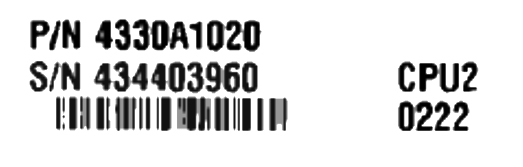
If there is no "CPU2" written on it, it will be a CPU1 fixture.
On the package you can identify what type of fixture is in the box by checking the software version (see list above).
For example CS CYC CE Fixture;
CPU1 S/V:1.7.2:
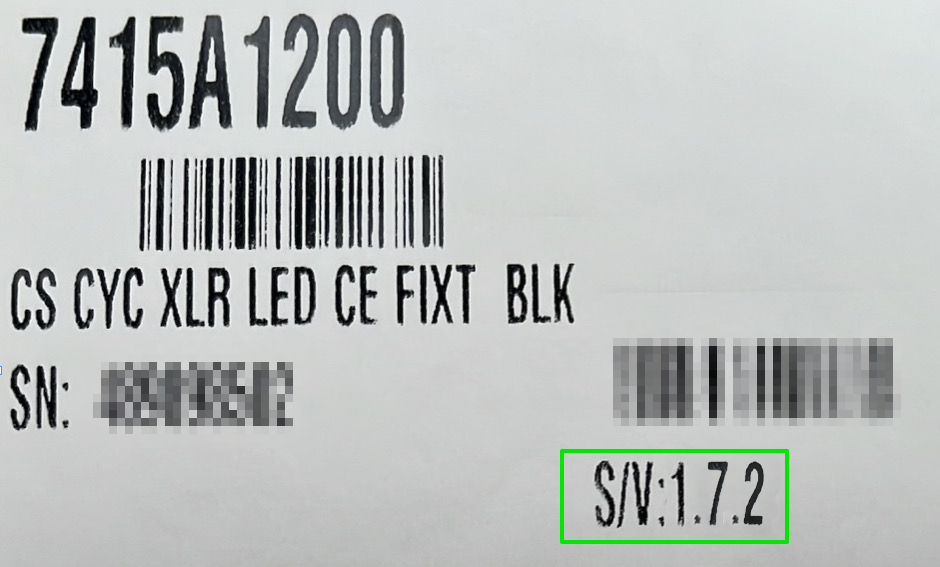
CPU2 S/V:3.1.0:
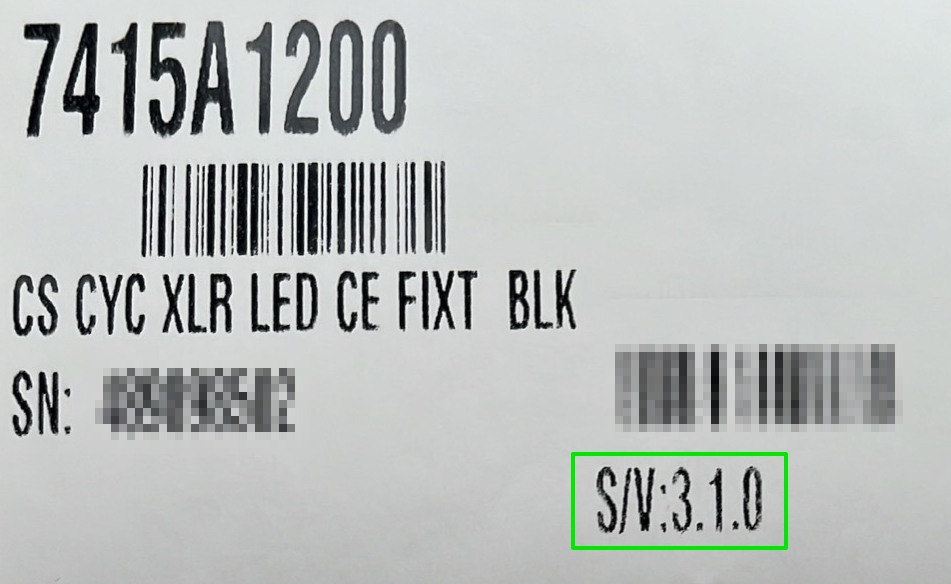
If you are not sure what fixture version you have, please contact ETC-Technical Support for more information.