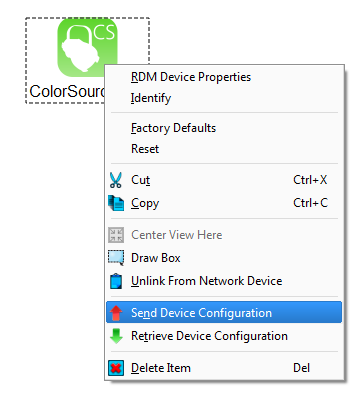Flickering or Rolling on Camera when using ColorSource Fixtures
Explanation
Sometimes the refresh rate of a camera's shutter can reveal a flickering or rolling bar when the source is illuminated by a ColorSource Fixture. This can be due to the Pulse Width Modulation (PWM) frequency of the fixture (which defaults to 1200 Hz) aligning with the shutter speed/refresh rate of the camera. ColorSource Fixtures offer a high frequency mode (25 kHz) to assist in situations where this can be an issue to provide a flicker-free operation.
LED Frequency on ColorSource Fixtures is only adjustable via RDM and is not exposed in the menu structure.
Steps to Solution
For this process, Net3 Concert is detailed. It is presumed that you have connected your fixture to an RDM gateway (Net3/Response networked gateway or Gadget/Gadget II USB gateway) and the fixture has been discovered.
While other RDM configuration tools can be used, please refer to the appropriate documentation for those tools to configure manufacturer specific RDM properties.
- Find the ColorSource fixture that you wish to change in your workspace view and double-click on the icon to open the RDM Device Editor

- Navigate to the Manufacturer Specific Properties tab in the RDM Device Editor. Locate the LED Frequency setting and choose "25 kHz" to place the fixture in High Frequency mode
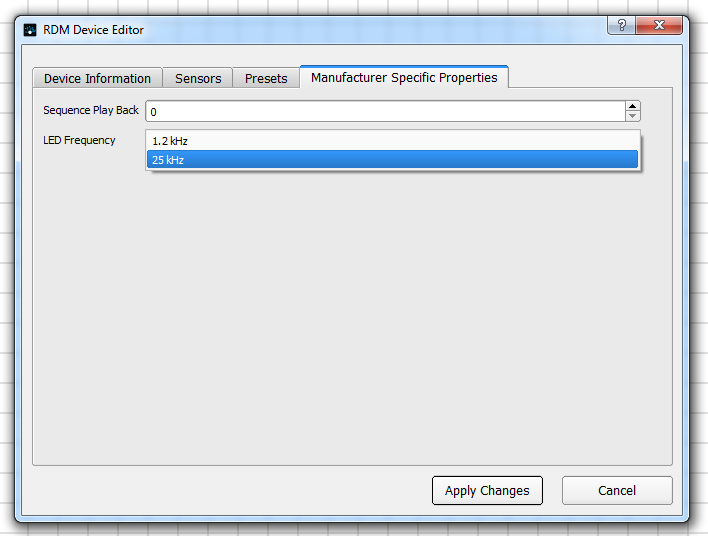
- Choose {Apply Changes} (highlighted Red) to apply the changes to the fixture configuration
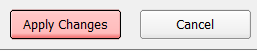
- If you see a red sync indicator on your ColorSource fixture icon in your workspace, right click on it and choose "Send Device Configuration"