Upside down display on D22
- Last updated
- Save as PDF
Description/Explanation of Issue

Image used under creative commons license.
The display on Desire fixtures can become upside down if the control board is disconnected from the array. This can either be due to the cable becoming disconnected somehow, corrosion or other environmental damage, or a major failure of the array.
What to look for
WARNING, ELECTROCUTION RISK! Do not open the fixture with it powered up or connected to AC power! Do not apply power after opening the fixture! Do not put fingies or appendages into the body of the fixture with AC applied!
Remove the 10x 4mm allen head screws (#2 phillips screws on D22) - circled below in red - that attach the array module to the body of the fixture, being careful not to pull them apart so you don't damage the harnesses. Only open enough for inspection and do not disconnect yet.
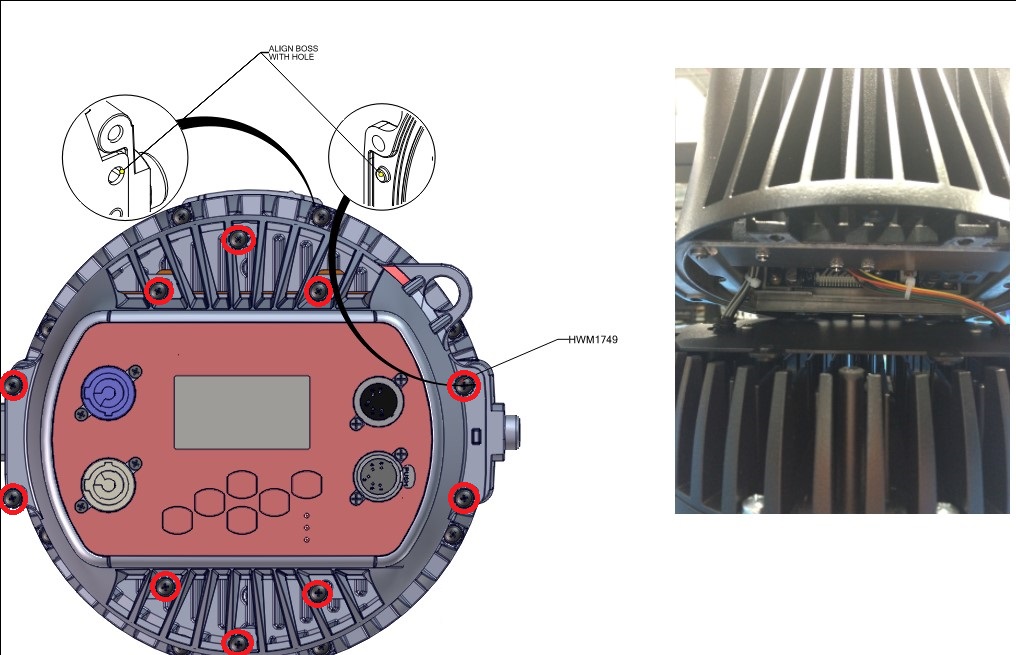
- Are the harnesses properly and fully seated on the control card? If so, go ahead and disconnect for further inspection.
- Check condition of the array harnesses. Look for any pins that look loose or pulled up higher out of the connectors than others.
- Look for corrosion in the area.
- Check condition of the array inside. Is there water, dirt, electrical, or other damage?
How to fix it
WARNING, ELECTROCUTION RISK! Do not open the fixture with it powered up or connected to AC power! Do not apply power after opening the fixture! Do not put fingies or appendages into the body of the fixture with AC applied!
If you found a loose harness connection, reseat it, put the 2 halves back together and plug it in to check the display. This is the most likely issue.
If you found a loose terminal within one of the harnesses, use a pick to push it properly into the harness and then reseat it being careful not to push it back out again. Reassemble to test.
Over time, low voltage DC connections such as this can become blocked by seemingly light corrosion which can be temporarily resolved by simply reseating things. So if you don't see any obvious issues, try simply reseating all array harnesses and reassemble to test.
If you find any major issues other than a simple loose harness, please contact technical services to set up a repair.
