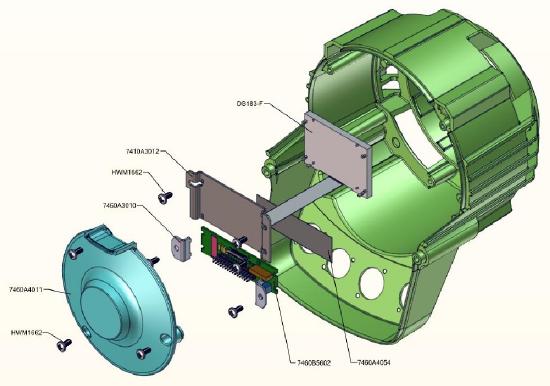Accessing PSU and Control PCB
From the rear, using a 4mm hex key, remove the 2 bolts (HW4210).
Withdraw the rear section from the body
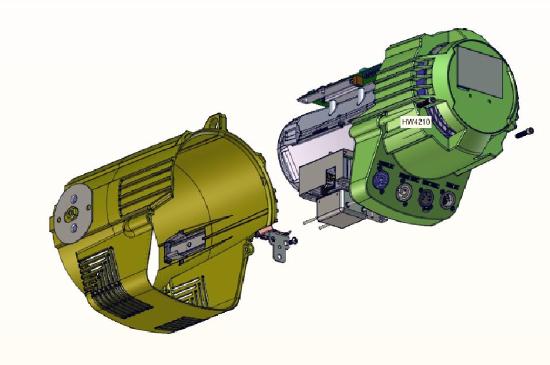
Accessing Fan, Display, PowerCon Connectors, XLR Connectors
Disconnect the display ribbon cable and the fan power connector from the control card
Remove the 4 screws (2 on each side) as show in the image.
Withdraw the lens assembly
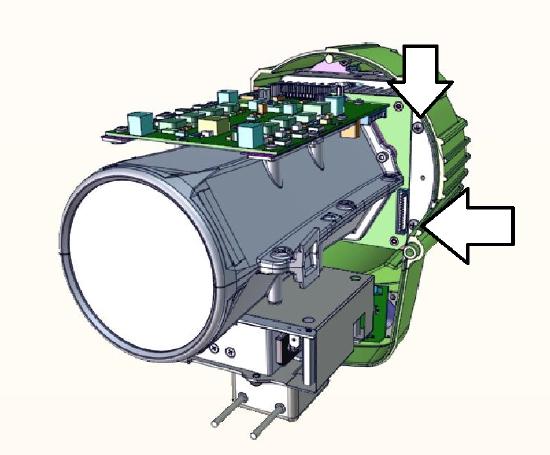
Remove the 4 screws (HW1662) to release the intake cone (7460A4011). Note: this step releases several small components, including rubber bumpers not shown here. Take note of where these come from for reassembly. If in doubt, contact ETC Technical Services.