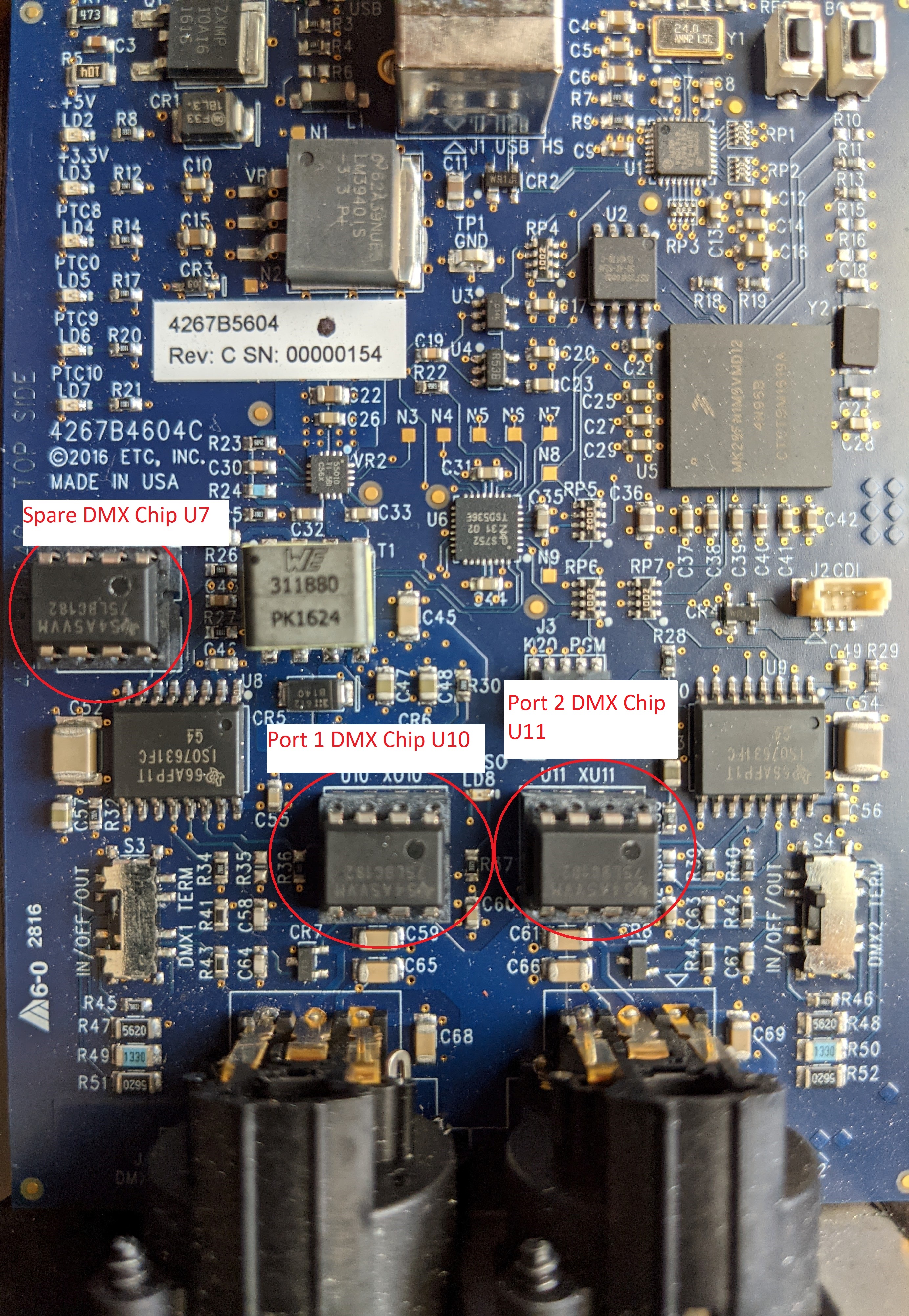DMX Ports On Gadget II Sending Intermittent DMX Signal
Symptoms/Issue
One or both of the DMX ports on my Gadget II seem to send DMX inconsistently.
Solution
If you have already checked that incoming signal to the Gadget II is consistent, the next step is to swap the socketed DMX chip(s) with a known working one.
- Unplug the Gadget II from your system
- Using a Phillips screwdriver, unscrew the two screws to the left/right of the USB port
- Remove plate over USB and slide top plate away from the DMX ports.
- Locate DMX chip for Port 1 (U10) and DMX chip for Port 2 (U11)
- Swap the failing DMX chip for the Spare located at U7
- NOTE: Keep the Spare DMX chip in the same orientation when moving it to a new DMX port
- Reassemble Gadget II and test DMX