SnapBack integrating with EchoTouch
Here is a quick guide on enabling Network UDP string communication between SnapBack and EchoTouch:
On EchoTouch:
- Make sure that your EchoTouch is running firmware v3.3.2 or higher.
- Under Setup > Settings > Network click on String Setup

- Enable UDP String Communication
- Select the UDP Receive Port Number you wish
- Under Subscribers:
- Enter the SnapBack IP, Receive UDP Port Number, End of Msg Character, and finally Enable the Checkbox for that Subscriber

- Enter the SnapBack IP, Receive UDP Port Number, End of Msg Character, and finally Enable the Checkbox for that Subscriber
On SnapBack (from either the front UI or via Concert):
- Set the SnapBack Device Number to match the Space in EchoTouch you intend to trigger from (Space 1 >> Device 1, Space 2 >> Device 2, ...)
- Configure the Receive UDP Port Number to Match the Subscription Transmit UDP Port Number defined in the EchoTouch setup
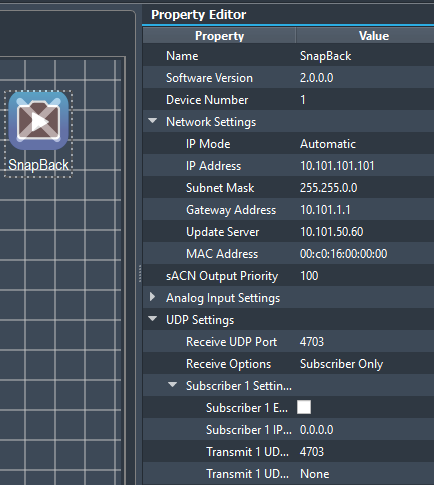
This will allow EchoTouch to control the SnapBack (including Recording).
The EchoTouch sends status messages starting with "E>" to subscribers. Despite the SnapBack manual stating commands must start with "E$", it actually accepts messages that start with either, which is how it can interpret status messages from EchoTouch as a command. Devices other than EchoTouch should start commands with "E$" to remain consistent with the manual and make troubleshooting easier.
If there are no other Echo output devices in a given space, and there is nothing patched to the space being used for the SnapBack, your EchoTouch will not send preset status messages to other Echo control devices such as button stations or EchoTouch for that space. In this case, patch a dimmer to an unused address in the space in the EchoTouch so that the system will correctly track preset statuses in that space.
