Question
When I power on my DRd, my Architectural Control Processor shows a screen that says:
'Attention: Dimming Configuration Mismatch Detected! Use the Dimming Rack Configuration? Yes No Help'
Explanation
The dimming configuration, a file that tells your rack and the circuits in the rack how to function, lives both within the dimming engine at the top of the rack and the Architectural Control Processor (ACP) at the bottom of the rack. The file in the dimming engine is the main dimming rack configuration file and the file in the ACP is the backup configuration. When the copy in the dimming engine and the copy in the ACP do not match, you will see this screen:
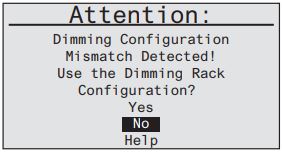
This usually occurs when you swap in a new dimming engine or ACP, and can be resolved by pulling the file from one or the other so the two are in sync.
 |
When pulling the dimming configuration from one unit to the other, you overwrite the other unit's file and will not be able to get it back. Be sure you know who you want to pull the configuration from.
|