Backup show files off a Hog 4 console that is not booting properly
Explanation
Use this guide if the console is not booting properly, and you do not have backups of the show files on the consoles.
Steps to Solution
- Power off the console
- Insert a USB flash drive into any of the console's USB ports.

Only one USB flash drive can be plugged into the console. If there are multiple flash drives or there is not a flash drive plugged in, everything from here on will fail
- Enable the Boot Options menu using one of the two methods below
- Using an external USB Keyboard
- Attach the USB keyboard
- Power on the console
- Press [ Esc ] during the startup process
- Using HID mode on the console
- Power on the console
- Enter HID mode by holding [ Pig ] + [ Fan ] + [ Up Arrow ]. Once in HID mode, the Blind LED will start flashing.
- Press [ Live ] during the startup process
- Using an external USB Keyboard
- Choose "Show Recovery" from the boot options menu and press [ Enter ]
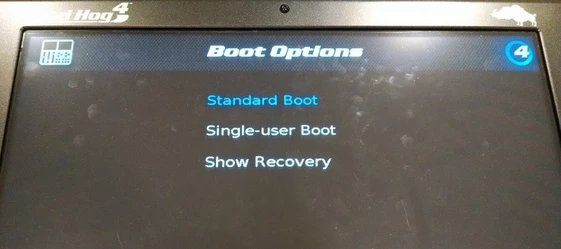
- Once recovery is finished all show files will have been copied to the USB flash drive mentioned in step 2
