Keep the same amount of buttons in a window no matter how wide the window is
Issue
When changing window size, the buttons will move to accommodate the window size. Sometimes this is not wanted to always keep buttons in the same places.
Solution
- Open the directory
- Open the options by tapping on this icon

- Adjust the buttons across from Auto to how many buttons you want to always see
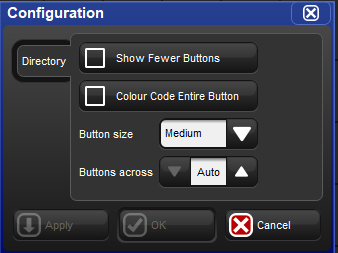
- (Optional) If this directory is in a view, re-record the view. These configurations are stored in the view. If you do not re-record the view, then Buttons across will go back to Auto.
