Turn a fixture on or off from a Hog 4 console or Hog 4 PC
Description
Follow the guide if trying to turn a fixture on or off from a Hog 4 console. This is also called Lamp Strike and Lamp Douse.
Fix/Solution
- Select the fixtures
- Tap on Control
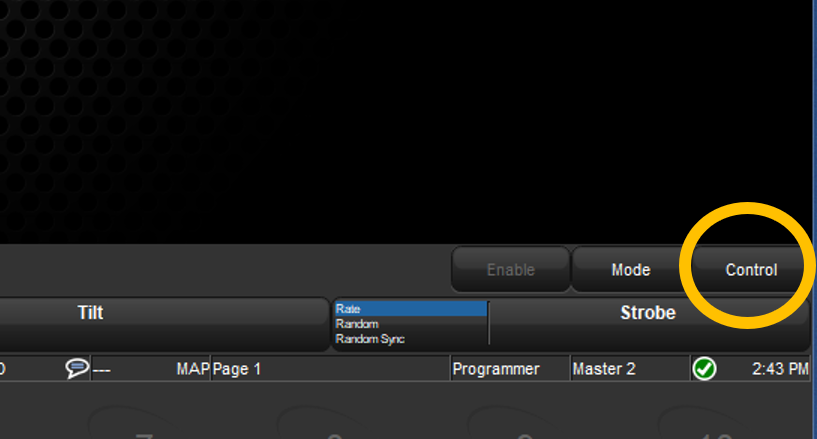
- Select "Lamp Strike" to turn on the fixture or "Lamp Douse" to turn off the fixture
- Clear the programmer

Some fixtures may require the function to be selected for a certain amount of time. Please check your fixture's user manual for the specific time needed.
