Internal Lens Condensation
Symptoms/Issue
The inside of the output lens has condensation on it.
Description/Explanation of Issue
Too much internal humidity will cause condensation on the inside of the output lens.
Fix/Solution
- With the fixture powered on, view the Humidity amount in the Info menu. The goal is to have humidity at 10% or less. Note: Viewing Humidity under display battery power will show 0% so the fixture must be powered on to see the correct humidity level.
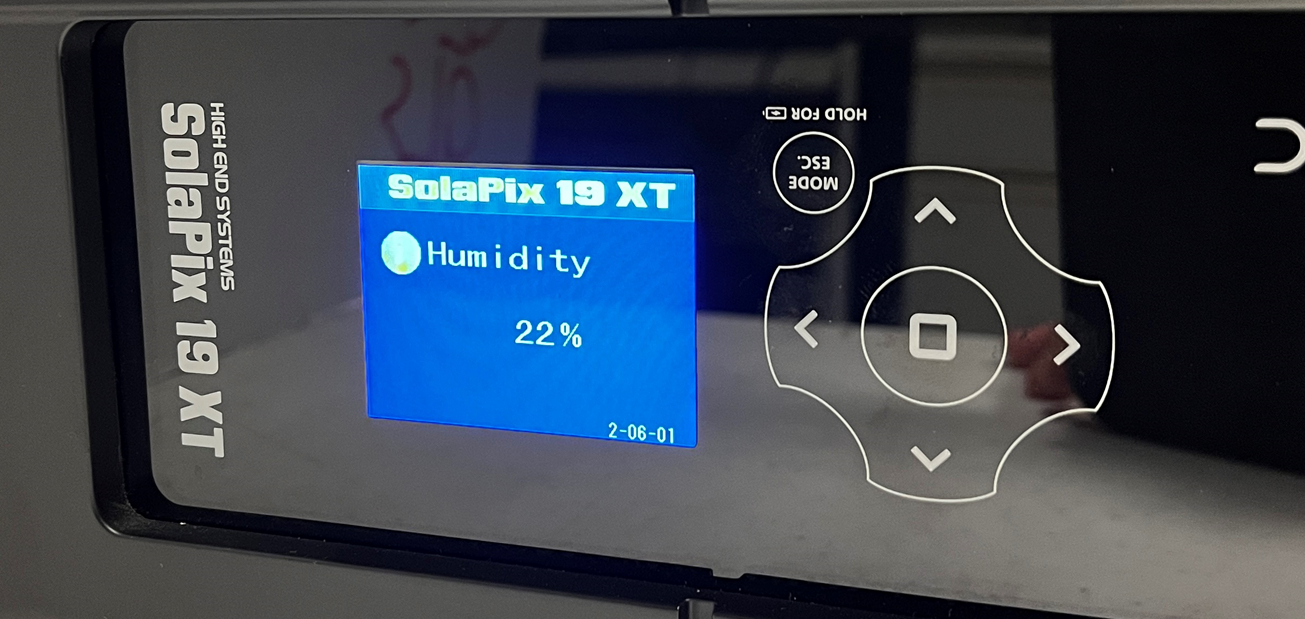
- Loosen the screws on the front and rear panels of the base using a 3mm hex tool

- Pull the front and rear panels outward to create a gap:
-
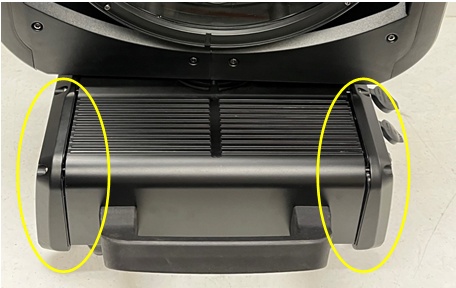
- Remove the 8x screws from around the perimeter of the top lens cover and remove the top lens
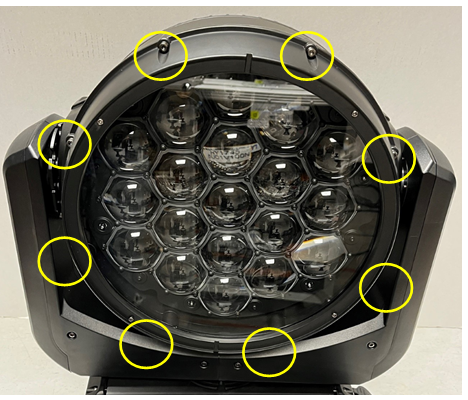
- Connect to a console and run at full intensity for a minimum of 4 hours to get the humidity to read 10% or below.

- Once humidity reads 10% or below re-install the cover, tighten the base screws and verify humidity is still at 10% or less.
- If humidity is above 10% after installing the lens cover and tightening the base screws, repeat the process again until humidity id 10% or below.
