How to Replace Battery in the Echoflex Wireless TimeClock
Question
How do I access the PCB under the back shell of the Echoflex Wireless TimeClock (WTC) and replace the battery?
Answer
- Remove the faceplate and unscrew the station from the electrical box to access the back cover.
- Unplug the pigtail connection from the receptacle, and the external antenna connection, if using.
- Insert a screwdriver into one of the rectangular holes on either side edge of the back cover and pry carefully to free the side. Repeat to free the other side if it does not come off easily. The back cover folds into three sections.
- Picture shows 2 of the holes circled in green
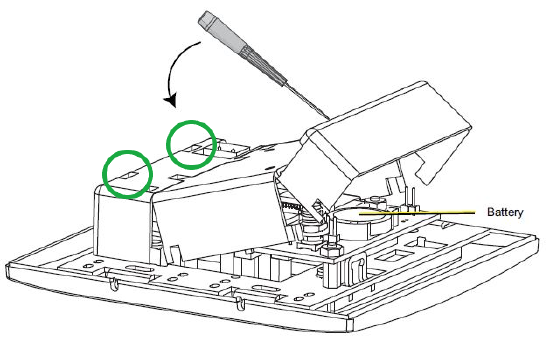
- Once the back cover is removed, use a screw driver or fingernail to pull back the gold battery clip and release the current battery.
- Insert a new battery positive side facing up, and snap into place.
- Re-attach the back cover by snapping back onto the metal plate.
Video walkthrough coming soon.
