Garibaldi Pro Database Fails to Update
Database update stalls or fails to update
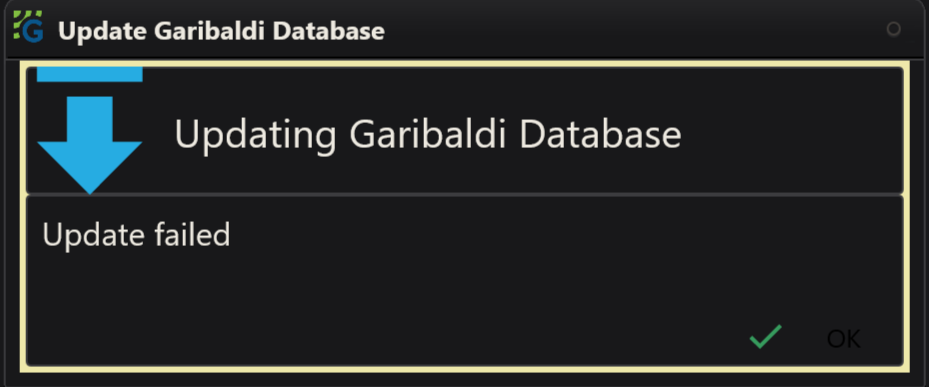
Solution
-
Close Garibaldi Pro
-
C:\Users\*Username*\AppData\Roaming\Garibaldi\Working
-
Shortcut: Run %appdata%
-
-
Delete: EchoflexData.sdb
-
If we have temp files that are still in this folder delete those as well
-
Note: Do not delete GaribaldiPreferences.txt
-
-
Open Garibaldi Pro
- Update database
If Update still Fails...
1. Check VPN settings.
