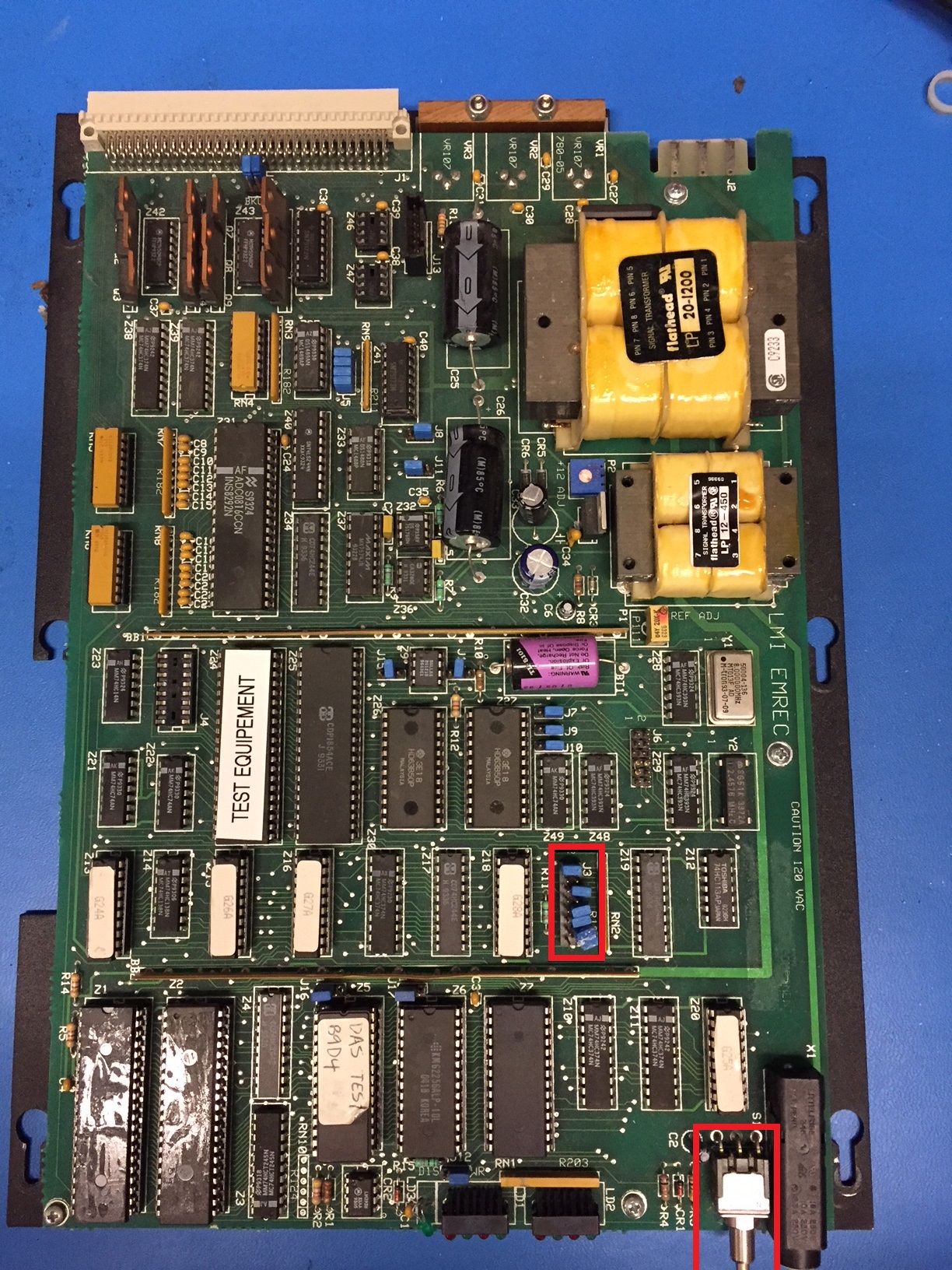How to Solve Flickering/Random Lights on in a DAS System
Perform repair work at your own risk. ENSURE ANY POWER FROM DEVICES HAS BEEN DISCONNECTED BEFORE BEGINNING ANY REPAIR WORK. If you do not feel comfortable performing the repair work, please contact ETC or your local service center. Be aware that ETC is not responsible for any damage or injury caused by repair or service of ETC Products by anyone other than ETC or its authorized repair agents and such damage is excluded from ETC’s warranty.
Cause:
This usually happens after a lightning hit or a power surge.
How to
- Go to the processor (EMAP) and do a deep clear (this will not erase your presets).
- Jumpers 7 and 8 at location J3 allow you to clear the EMAP’s memory (normally saved by a back-up battery).
- Set both jumpers to on and press the [Reset] button.
- The EMAP flushes out its memory and resets itself completely.
- Remove both jumpers and press [Reset] again to return the EMAP to active status