How to Install Leviton Power Extender for Magnetic Loads
Issue
I have an Echo/Foundry ELVD 120v Phase Adaptive Dimmer or an ERP Phase Adaptive Dimmer and it is powering a Magnetic Low Voltage (MLV) Load. How do I wire the Leviton Power Extender onto the circuit?
PLEASE BE AWARE: ETC does not recommend the use of these dimmers with Magnetic loads. Magnetic loads are not supported and damage may occur. It is highly recommended that an Electronic load be used with these dimmers. The Leviton Power Extender mentioned here is for situations where a Magnetic load cannot be avoided and is not best practice.
As of January 2020, ETC offers a Forward Phase Dimmer in both 120v (UFD-MLV) and 277v (UFD-277-MLV) which is an appropriate alternative to the Phase Adaptive Dimmer. The Forward Phase Dimmer is intended to be used with MLV loads.
Explanation
The Leviton Power Extender (Part Number: SGDM1012) is a device that can help protect the ETC phase adaptive dimmers from damage crated by a magnetic, or inductive, load. When the Leviton Power Extender is in use, be sure to set the ETC dimmer to Forward Phase. Please see below for instructions on wiring the Leviton Power Extender.
Solution
- Install an additional 2 gang back box adjacent to the Echo Dimmer.
- Wire according to the wiring diagrams below.
- For Echo/Foundry 120v Phase Adaptive dimmers, wire as shown below.
Legend:
Black: feed Hot
Blue: Neutral
Red: Load wire from dimmer.
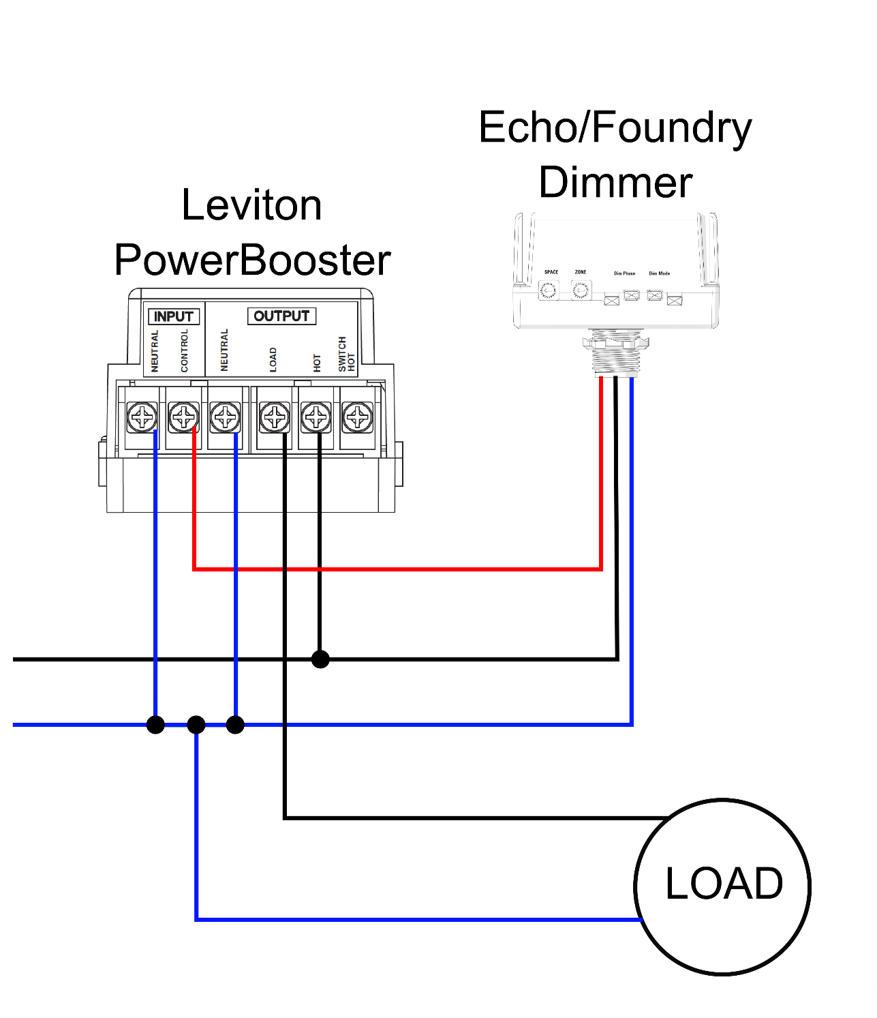
- For ERP 300w Phase Adaptive dimmers, wire as shown below.
Legend:
Black: feed Hot
Blue: Neutral
Red: Load wire from dimmer.
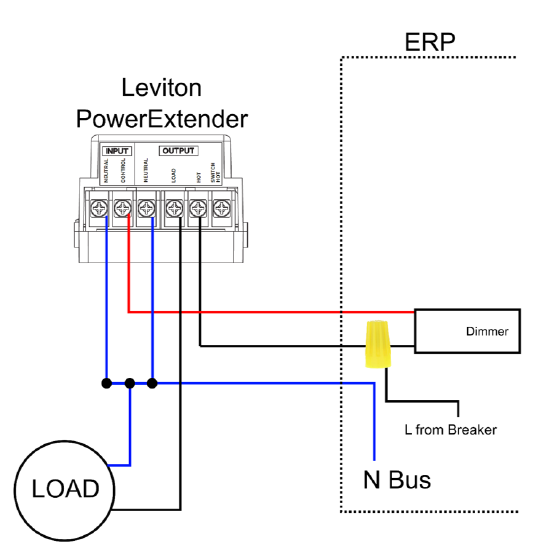
- For Echo/Foundry 120v Phase Adaptive dimmers, wire as shown below.
- NO additional power circuit is needed.
- Additional Junction box and wire nuts not included.
- Remove the plastic cover plate from the silver heat sink. Locate the Trim Pot on the front of the silver heat sink (see image below). Confirm trim pot is set to full counter-clockwise position using a small flat head screwdriver. Re-attach plastic cover plate.
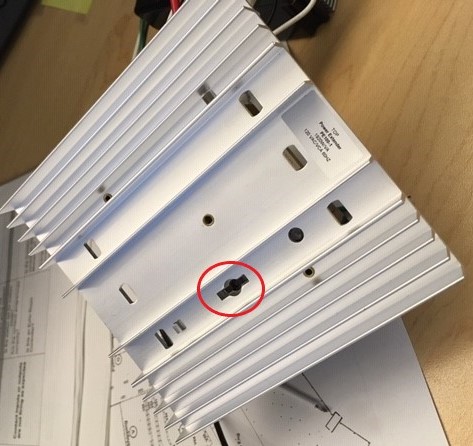
Related Links/References
- Production Information on Leviton Website. <Click Here>
