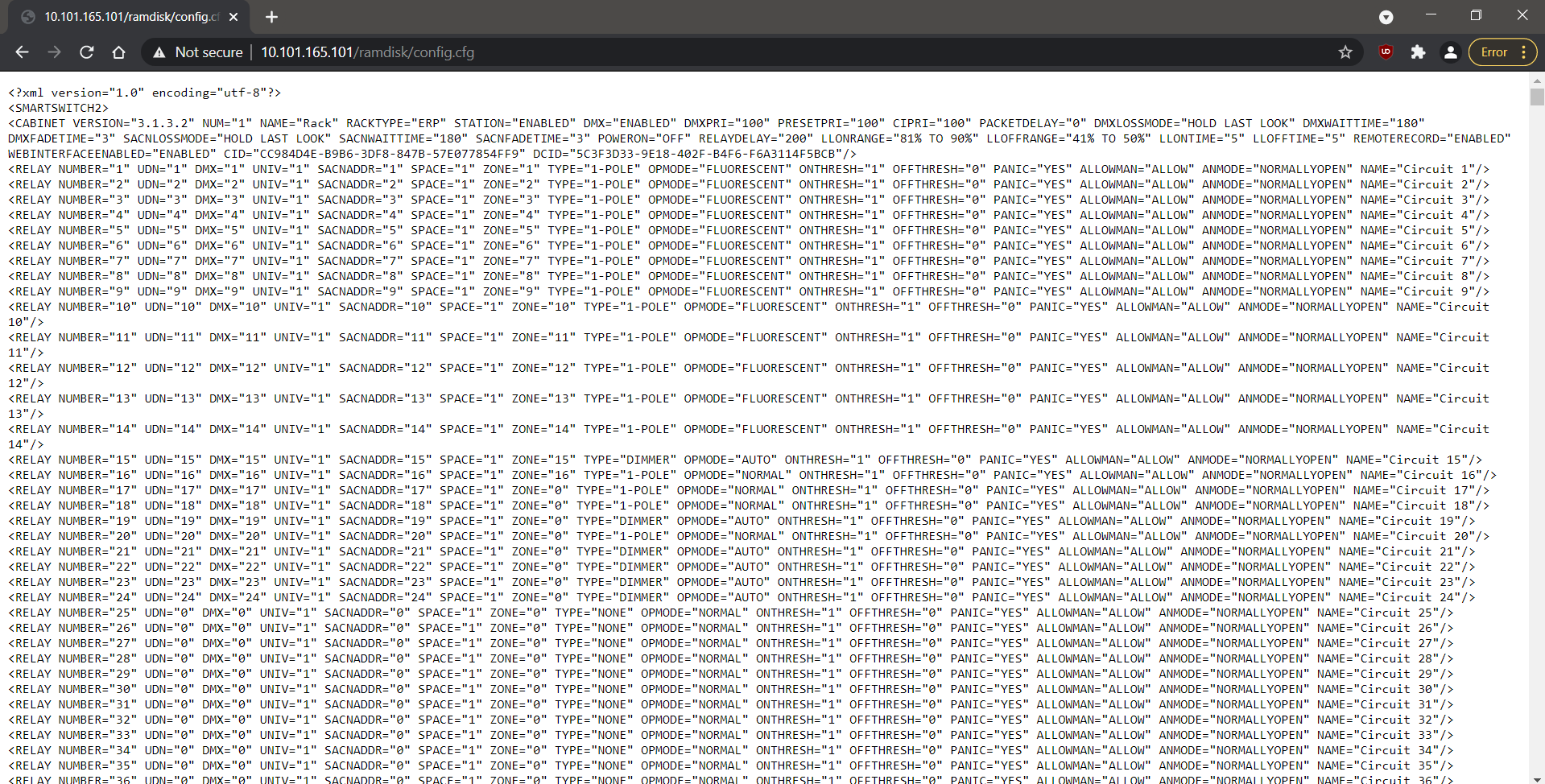Explanation of Issue
This text file is the configuration being displayed in a text view. Because the configurations are an XML based format certain web browsers, including Microsoft Edge and Google Chrome, recognize this and view the XML file as a valid web page so they load the content. When this happens this is what you will see: