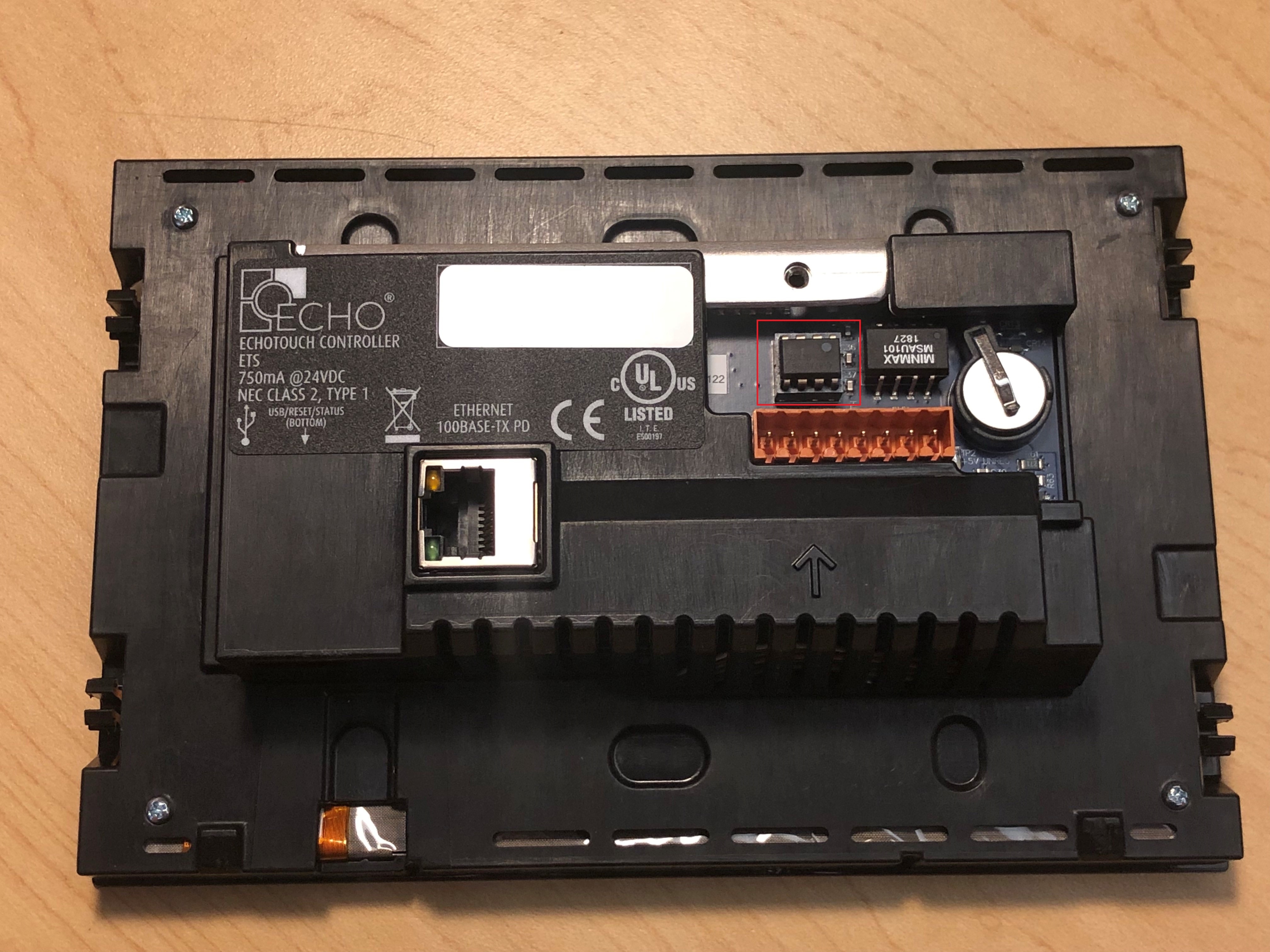How to Replace DMX Chip in EchoTouch
Issue
The steps below will walk you through how to replace the DMX chip in an EchoTouch Controller. You will need a #1 Phillips Screwdriver and a DMX chip (ETC p/n Z1458-F).
Steps
- Remove the EchoTouch controller from the wall.
- Remove the small screw circled below.
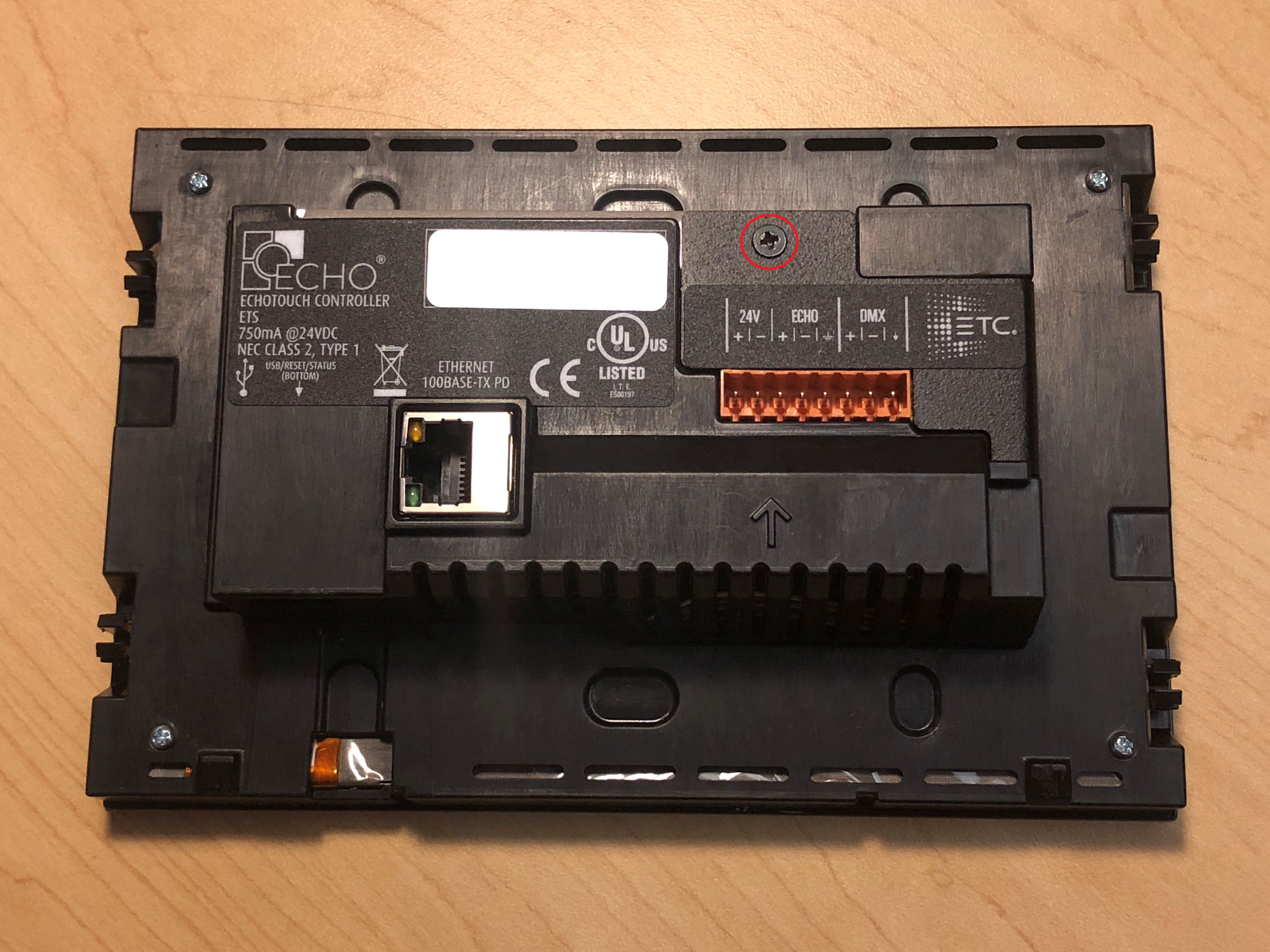
- Once the screw above is removed, slide the metal access cover to the right to remove it.
- The DMX chip is outlined below. To remove it, pull it straight up. When replacing the DMX chip, do not bend any pins when inserting the chip into the socket. Be sure to match the orientation of the shiny black dot to the orientation of the original chip.