Original E-PCP vs PCP Mk2
Question
How do I know if I have the original processor or the Mark 2 (Mk2) version?
Answer
The easiest way to know which processor you have is by looking at the front of it. The Mk2 unit will have a label in the bottom left corner, underneath the LCD screen, that says "PCP Mk2". The original version of this processor had no label here at all.
| Original E-PCP | PCP Mk2 |
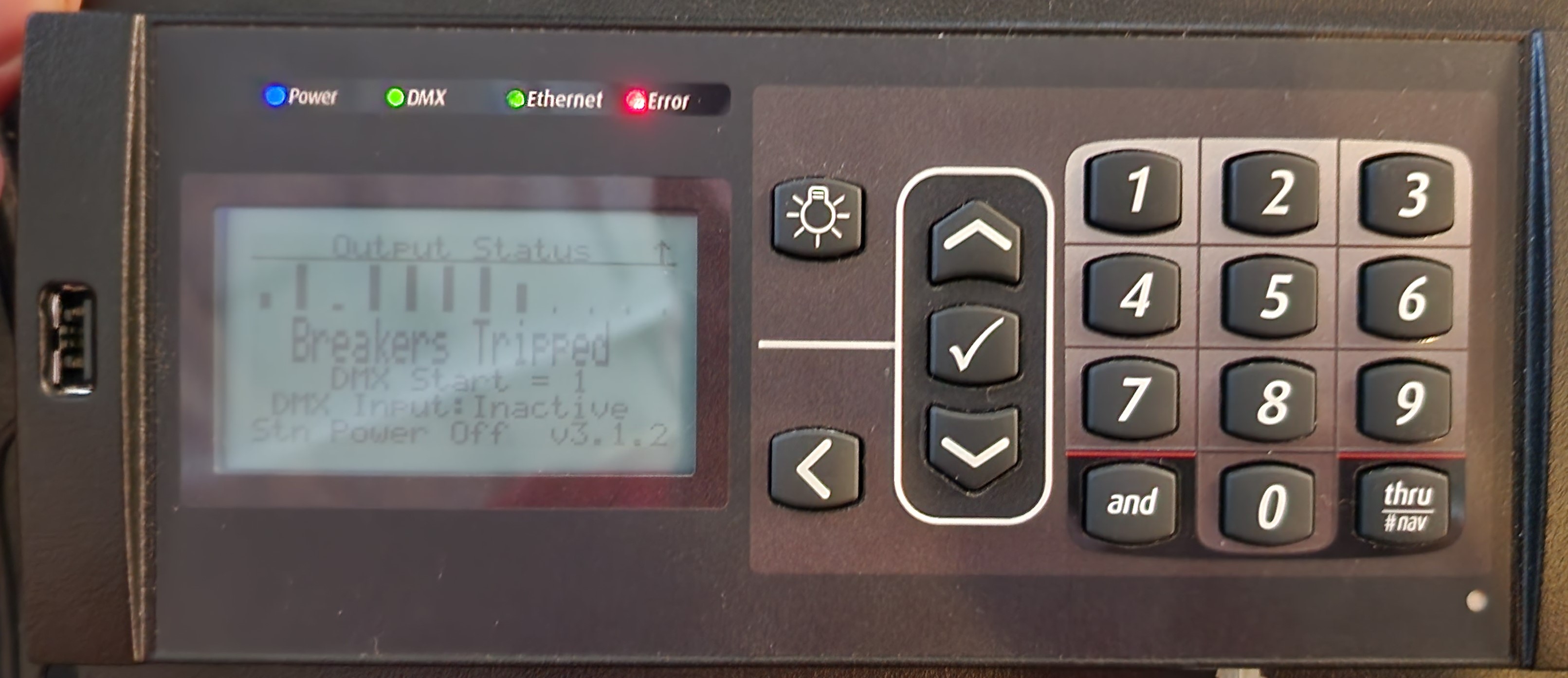 |
 |
Additional Differences:
- Mk2 processor will have an RJ45 Ethernet port on the back of it. Original processor will not.
- Mk2 processor will run firmware version 4.0.0 and up. Original processor cannot load firmware above 3.x.
| Original E-PCP | PCP Mk2 |
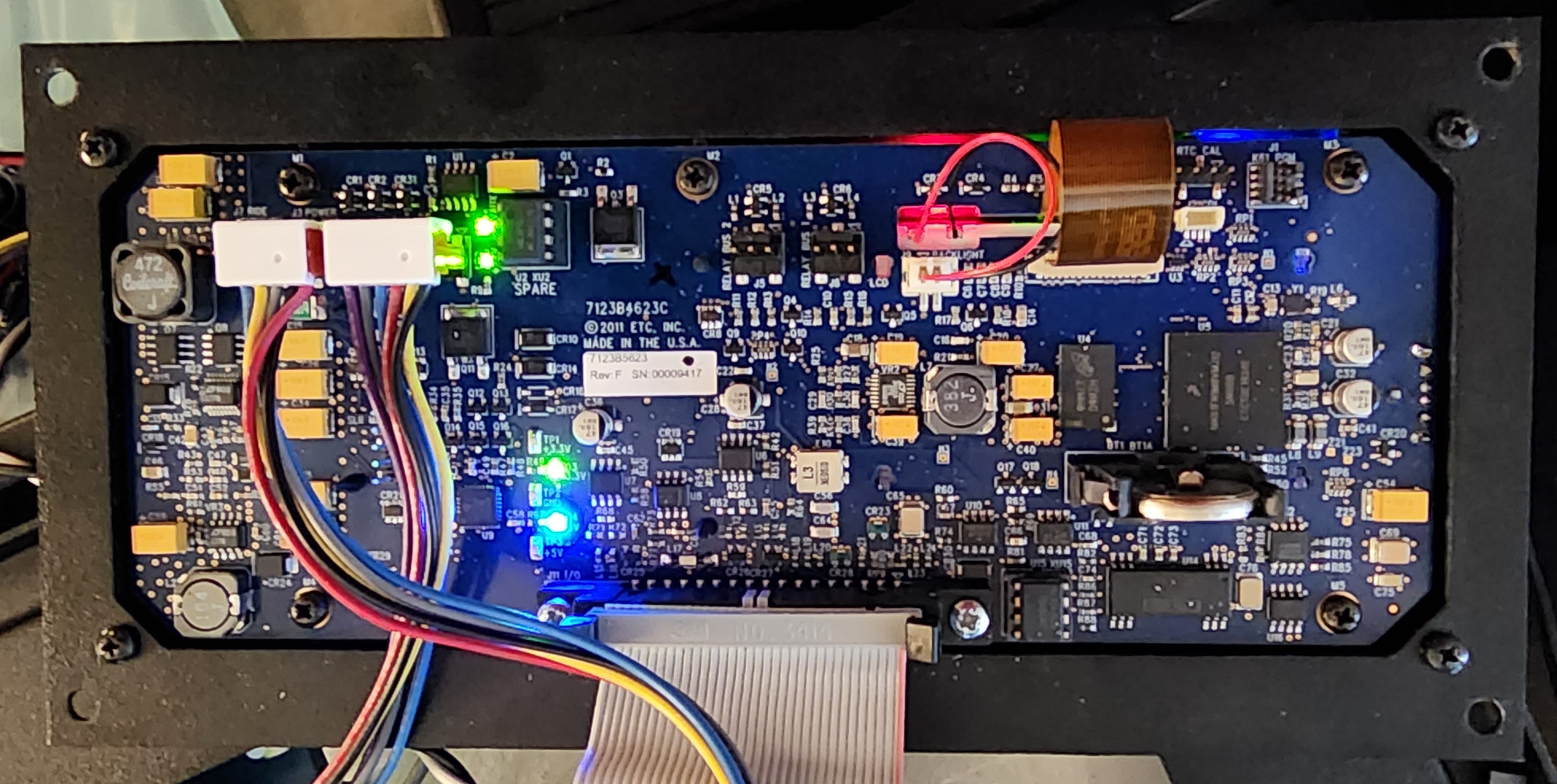 |
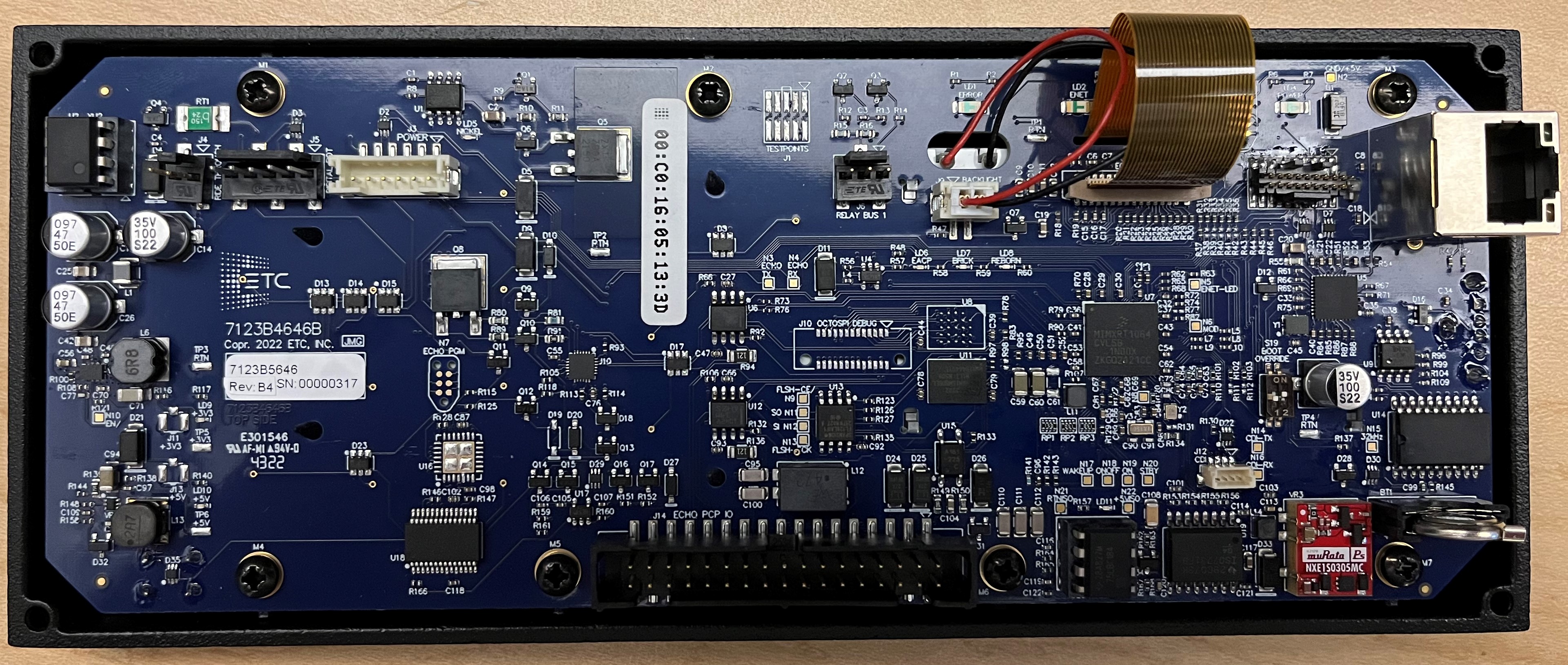 |
As of software 4.2.0, there are some feature differences between the original (Mk1) and Mk2:
- Current Mk2 Supports:
- DMX and sACN communication
- Local UI configuration of load types, zones, spaces, presets, and sequences
- Concert network configuration (supported in PCP Mk2 4.1.0 or later via Concert 4.4.0 (or higher)
- PCP Mk2 4.0.1 can be configured offline in Concert 4.3.0 (or higher), and transferred to the PCP via USB.
- UpdaterAtor software management (updating from 4.1.0 or later via UpdaterAtor 6.2.0 or later)
- Update from 4.0.1 to 4.1.0 must be performed via USB.
- All ERP, ERP-FT, and Sensor IQ power control modules and breakers
- WebUI (added in 4.2.0)
- Not yet supported, but planned for future software development:
- Option Card firmware Updates Via UI
- Remote Error Reporting
- Timeclock
- Echo station comms or power (the hardware exists in the processor, but software is not yet ready)
- Energy Management (ERP Mains Feed, Sensor IQ, or EchoDIN)
