MTPC or MTS Shows No Interface Set or No Interface Loaded
Issue
I've uploaded a Mosaic project and the MTPC/MTS is showing "No Interface Set"
Explanation of Issue
The "No Interface Set" message will appear when interface for the touch screen has not been chosen.
Fix/Solution
- To select an interface, one must exist within the Mosaic project.
- Interfaces can be created in the interface tab or imported via the import function found in the hamburger menu.
- Once the interface has been created or imported, navigate to the Network Tab and select the touch device.
- With the device selected, navigate the device property browser on the right hand side of the workspace and locate the section labeled "Screen"
- Using the interface dropdown select the screen interface you wish to use.
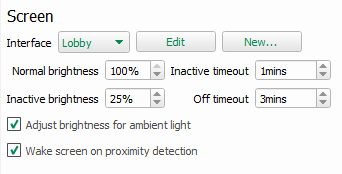
- After the interface has been selected. Upload the project. The touch device should now display the appropriate configuration.
