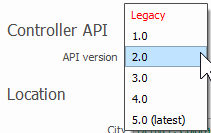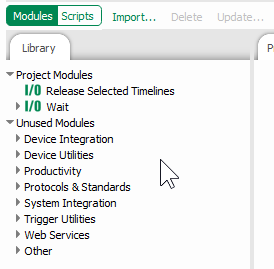Mosaic - Unsupported Modules
Symptoms/Issue
When opening an existing Mosaic configuration and using custom I/O Modules, it is possible to run into the scenario where certain modules appear in a folder called Unsupported. This is a subfolder under Unused Modules.
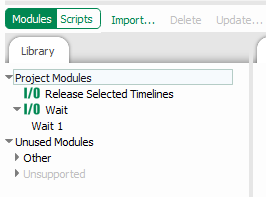
Description/Explanation of Issue
This occurs because the Mosaic configuration is using an older API. Most modules are created using newer API's. Hence when older API's are selected/in-use, these modules become unsupported.
Fix/Solution
To update the API in the Mosaic configuration, perform the following steps.
- Open the configuration and go to the Project Tab.
- Under Project Properties look for Controller API.
- Change the API to the latest version (highest number).
- Double check any custom scripts used in the config to verify that they still work as a result of updating the API.
(Mosaic 2.8.3) This screenshot shows a config that was running API 2.0. Changing it to API 5.0 allowed the previously Unsupported Modules to now be supported.