Lock Icon Appearing in Mosaic Designer Status Column
Issue
Mosaic 2.7.6 a padlock Icon was implemented in the Network tab under the status column of a controller. When locked, this icon indicates the controller has a password set.
An 'unsecured' controller represented by an open padlock.
Unlocked Controllers
Unlocked controllers will be depicted in the following manner.
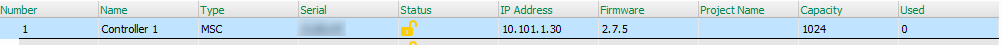
Note the open padlock in the status column. An unlocked controller has no user passwords set and is considered to be unsecured. Unsecured controllers can be interacted with by anyone who has network access to the controller.
Locked Controllers
Locked controllers will be depicted in the following manner.
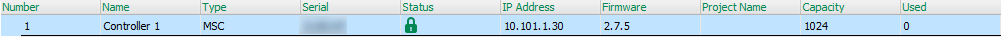
Note the locked green padlock in the status column. Keep in mind, locked controllers require passwords to interact with.Uploading, downloading, or managing the controller locally or through the WebUI is restricted.
There is no backdoor password for any Mosaic controller, if a password is forgotten the controller must be hard reset.
For information regarding hard resets on controllers. please contact ETC Technical services.
