Mosaic Controllers Requesting Password when no Password was Set
Issue
As of Mosaic 2.7.X we have received reports of controllers appearing in a locked state despite no password being set on the controller.
Description
A locked controller will appear in the Network tab of Mosaic Designer in the following manner.
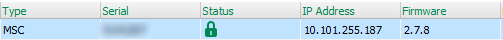
When attempting to interact with a locked controller, a user will see the following prompt
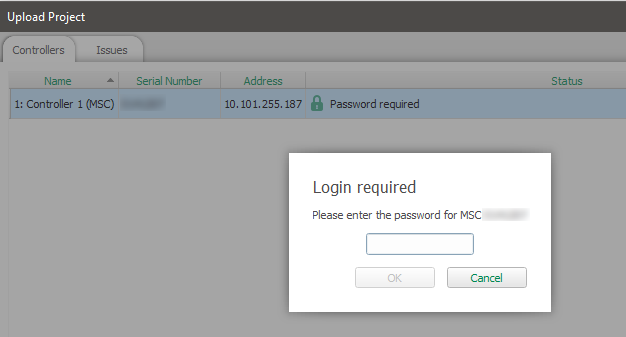
Fix 1
Start by powering off the controller, waiting 15 seconds and re-energizing the unit.
Powering off a controller may cause the connected lighting loads to turn off.
If this does not resolve issue proceed to Fix 2
Fix 2
Save your configuration and close Mosaic Designer.
Right click on the Mosaic Designer shortcut and choose "Run as Administrator".
The controller should now appear unlocked (an open golden padlock) in the Network tab.
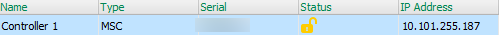
Should this not resolve the problem, please contact ETC Technical Services.
