Mosaic Scenes Contain Values Even After Being Knocked Out
Issue
This issue is now resolved in 2.8.3 and above software versions. All users who experience this issue should update.
ETC has identified an issue when recording scenes in Mosaic Designer 2 that could cause data to be unintentionally recorded into a scene
Explanation of Issue
This issue only occurs during the scene recording process.
Removing data from a scene can be achieved by clicking the knockout button outlined in red in the below image.
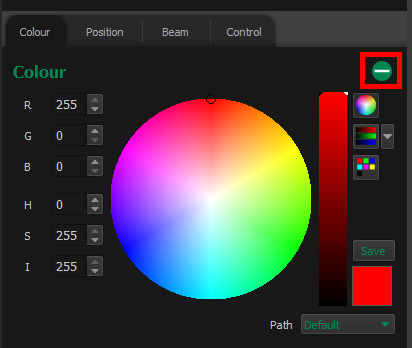
Clicking this button will remove color attributes from the selected fixtures for the current scene.
In a small number of instances, once the knockout has been clicked and the user clicks away from the fixtures, zero values appear for the previously selected fixtures.
An example of this is outlined below.
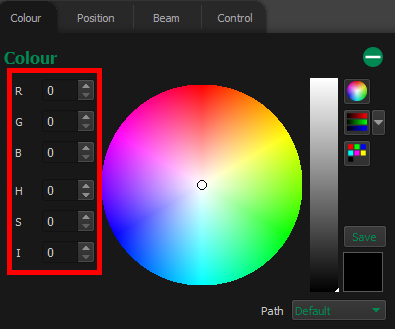
This value will be stored to a scene and output from the controller when played back.
Solution
After knocking out a fixture selection within the scene editor, pressing the Escape key will deselect and store no value.
The above mentioned issue was fixed in Mosaic Versioin 2.8.3 and above. All users who experience this behavior should update.
