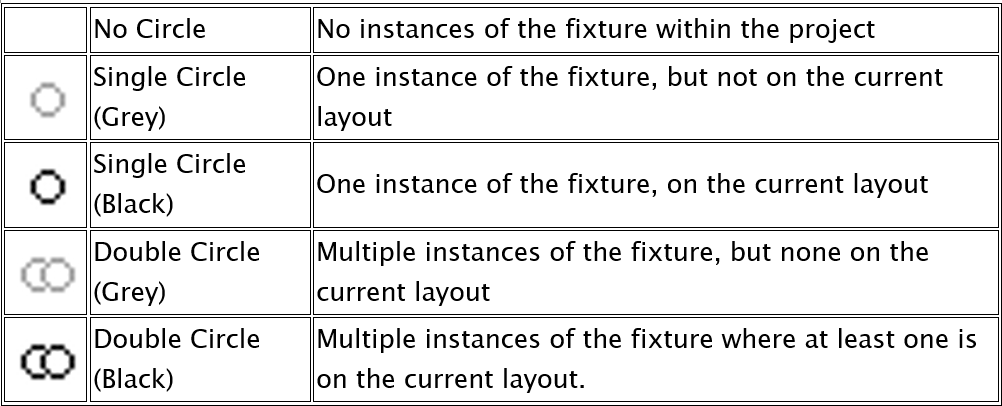Understanding Fixture Instances in Mosaic Designer 2
What is an instance?
Instances are used to represent a single fixture across multiple layouts. Instances can also be used to when multiple fixtures are patched to the same address. An instance allows a fixture to be represented on all layouts which contain the fixture.
How is an instance created?
Instances are created by copying and pasting fixtures to different layouts.
Begin by selecting the primary fixture, right click and choose copy (Control C or Command C).
Navigate to new layout, right click and select 'Paste as Instance' (Control Shift V or Command Shift V) this will paste a copy, or instance, of the fixture on the new layout without increasing the overall fixture count.
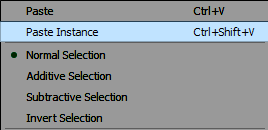
Understanding Instance Notations
The fixture browser will indicate how many instances of a fixture are on the current layout.
In the below example we have 3 layouts two of which contain instances, one of which does not.
Note how the circles change between layout.
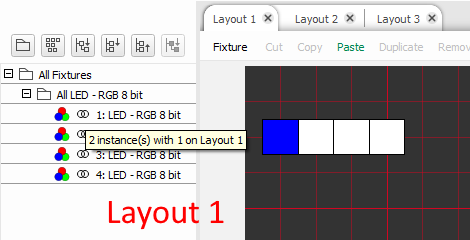
Fixture 1 has 2 instances with 1 instance on Layout 1 and another instance elsewhere.

Fixture 1 has 0 instances on Layout 3 with 2 instances elsewhere.
Key
Below you will a key for all variations of the instance indicator.